To edit the System page, perform the following steps.
- At the Computer page, click the System tab.
The System page is displayed.
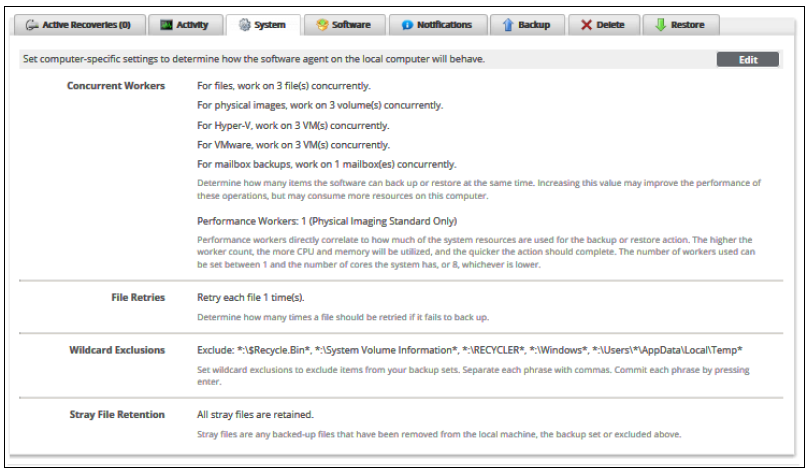
- Click the Edit button.
The fields are enabled.
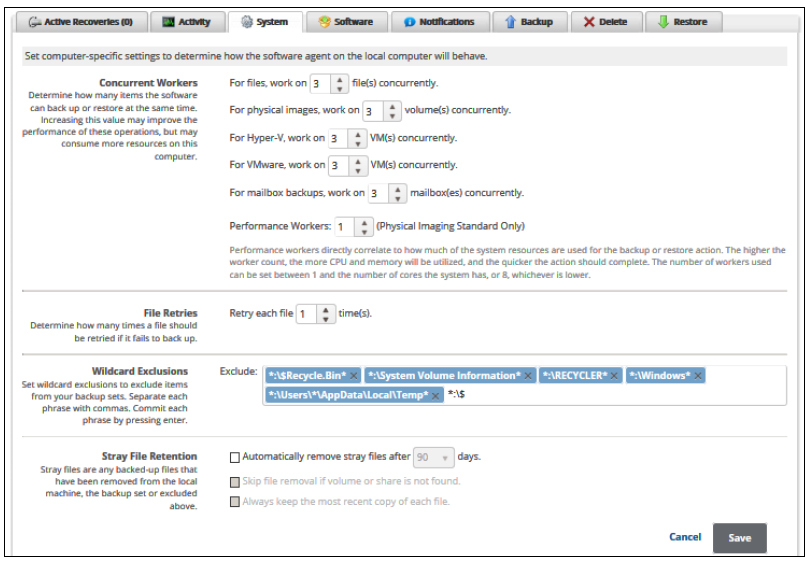
- At the Concurrent Workers section, specify how many VMs are backed up or restored at the same time.
Note: Increasing this value may improve the performance of these operations but may consume more resources on this computer. - At the File Retries section, specify how many times a file should be retried if it fails to back up.
Note: The default setting is 1. - At the Wildcard Exclusions section, set wildcard exclusions to exclude items from backup sets.
Note: Separate each phrase with commas. Commit each phrase by pressing Enter.
Example: The following is an example of committed wildcard exclusions.
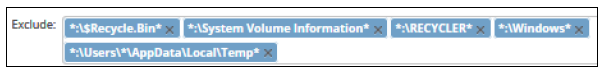
- At the Stray File Retention section, optionally select the following:
Note: The last two options are enabled only when the first item is selected.- Automatically remove stray files after x days.
Note: The default is 90 days. - Skip file removal if volume or share is not found.
- Always keep the most recent copy of each file.
- Automatically remove stray files after x days.
- When you have completed your selections, click the Save button.
The confirmation pop-up is displayed.
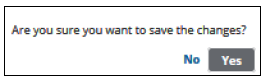
- Click Yes.
The new settings are displayed.
