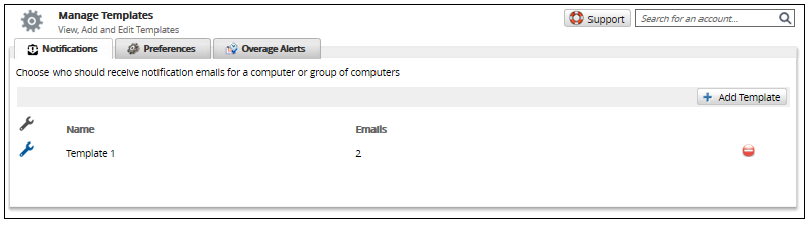To edit the Notifications page, perform the following steps.
- At the Computer page, click the Notifications tab.
The Notifications page is displayed.
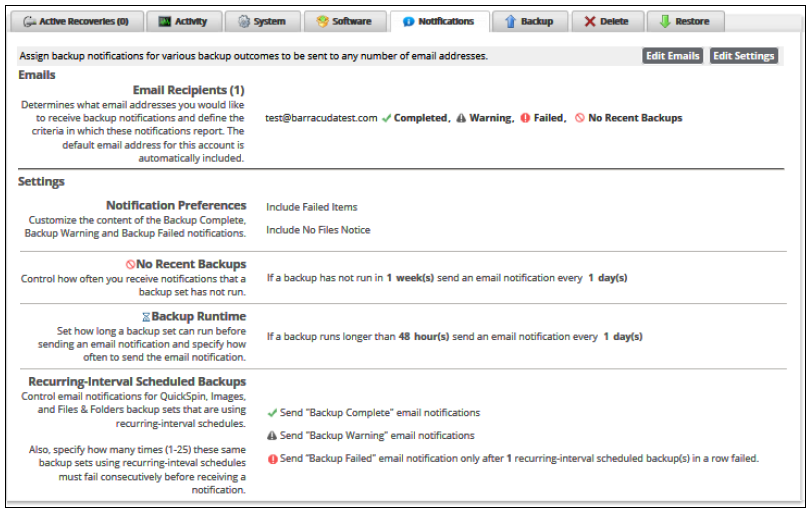
- To add email recipients and select the events with which to notify them, click the Edit Emails button.
The Emails template is displayed.
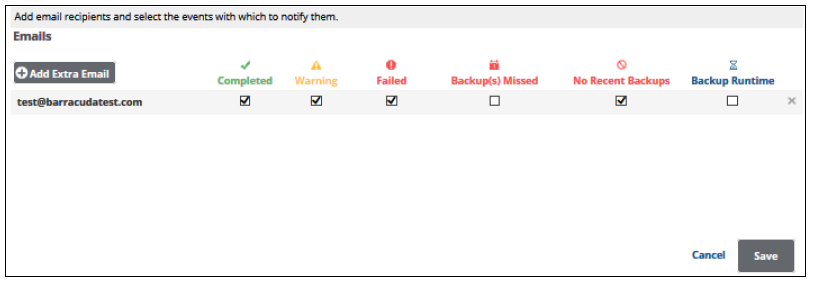
- To add email recipients, click the Add Extra Email button.
A new field is displayed.
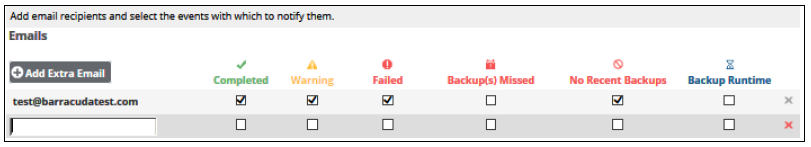
- At the new field, type the email address, and then select the event check boxes with which to notify the recipients. To remove the field, click the remove
 icon.
icon. - After completing your selections, click the Save button.
The Notification page is displayed with the new email recipients.
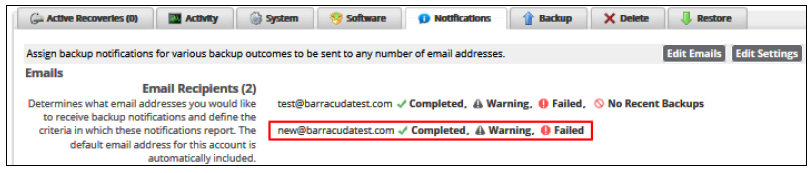
- To assign notification settings, click the Edit Settings button.
The settings fields are enabled.
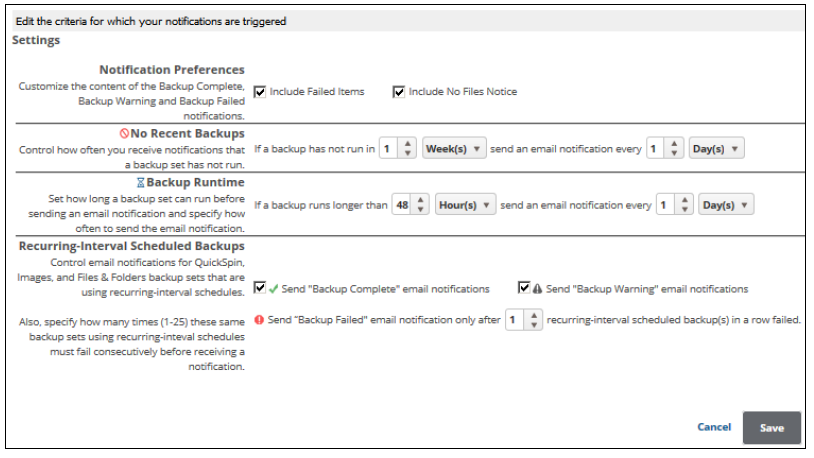
- Make your edits, and then click the Save button.
The Notification page is displayed with the new settings.