To remove a System State backup set, perform the following steps.
Navigate to the Backup Selections page. See Creating a System State Backup Set for instructions.
The Backup Selections page is displayed.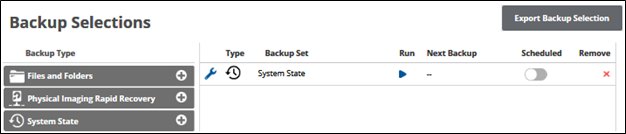
At the relevant backup set row, click the remove icon to remove the backup set

The confirmation pop-up is displayed.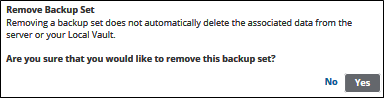
Click Yes.
The backup set is removed.
The System State backup type is enabled with the Add button displayed so you can create a new System State backup set.
