CAUTION! Deleted data is completely purged and can no longer be accessed or restored.
To delete a System State backup, perform the following steps.
Navigate to the Computer page. See Navigating to the Computer Page for instructions.
The Computer page is displayed.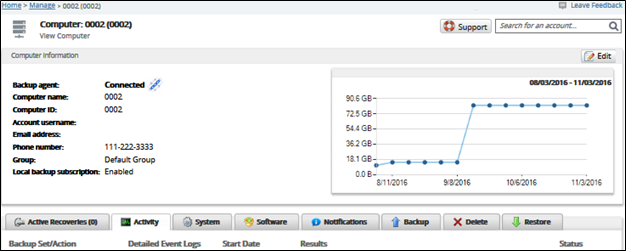
Select the Delete tab.
The Delete Selections page is displayed.
Select the backup type you want to delete.
The Delete page is displayed.
Select the check boxes of the items to be deleted, and then click Delete.
The confirmation pop-up is displayed.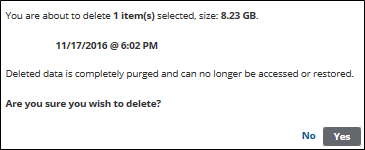
Confirm your selections, and then click Yes.
The Delete Selections page is displayed with the latest status.
