There may be occasions when you want to restore from a secondary catalog using a restore drive. For example:
- Bandwidth limitations restrict restoring a large amount of data
- A primary catalog is corrupt
You can request a restore drive of your data instead of restoring over the Internet by contacting Partner Support.
When the restore drive arrives, use the secondary catalog option to perform the restore.
Restoring from a Secondary Catalog
To restore from a secondary catalog, perform the following steps.
- Navigate to the Computer page. See Navigating to the Computer Page for instructions.
The Computer page is displayed.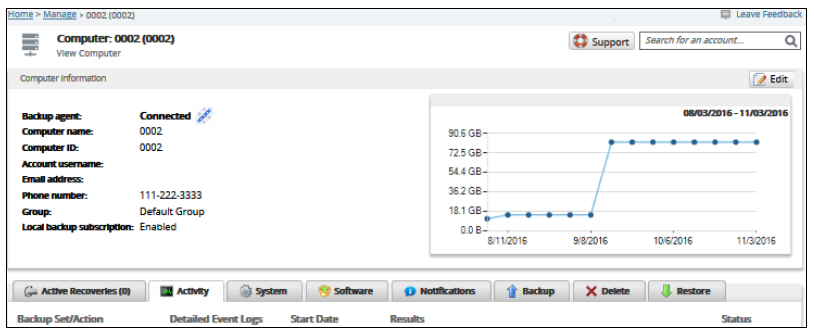
- Click the Restore tab.
The Restore Selections page is displayed.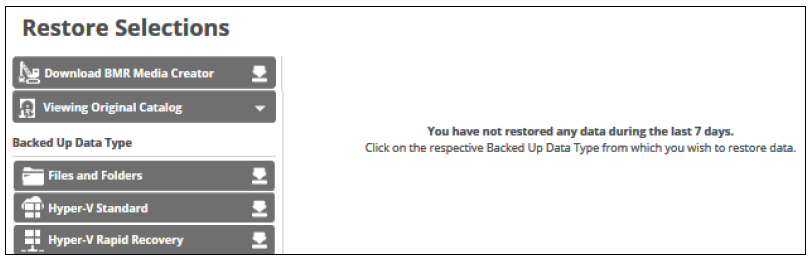
- Click Viewing Original Catalog.
The Catalog menu options are displayed. - Select Restore from a Secondary Catalog.
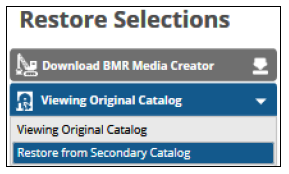
The catalog selection pop-up is displayed.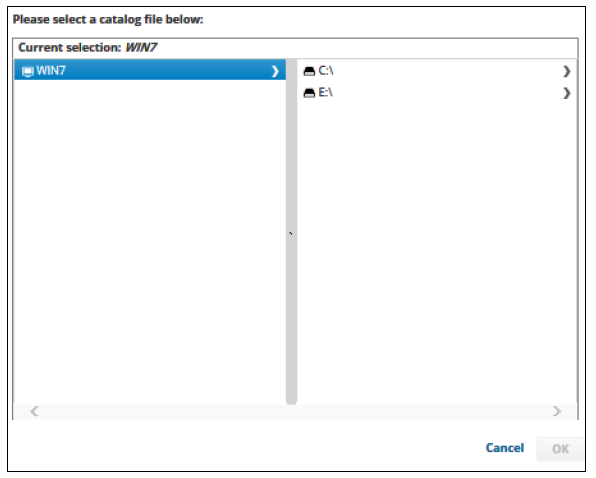
Clicking the arrow at the right of the items displays more files and folders.
at the right of the items displays more files and folders. - Select the catalog file, and then click OK.
