If you did not change the default backup set name when creating a new backup set, the following confirmation pop-up is displayed after clicking the Create Backup button.
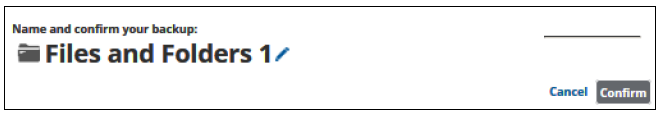
This feature allows you to create a unique name for the backup set if you desire. If you already changed the default backup set name, the pop-up is not displayed.
See Changing Backup Set Names for instructions on how to change the backup set name.
