At the Backup Selections page, you can run a manual backup at any time.
This image shows a backup running with no schedule that can be run manually. You can also run a manual backup that has a schedule.
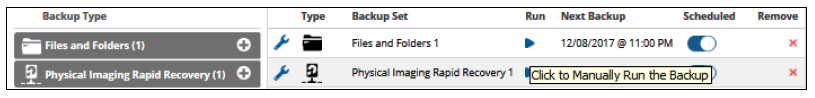
The backup running and stop icons are displayed while the backup is running.

Manually Running a Backup Set
To run a backup manually, perform the following steps.
- At the Backup Selections page, click the play
 button in the Run column.
button in the Run column.
Depending on the backup type, the run Full or Incremental pop up is displayed.
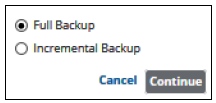
- Make your selection, and then click Continue.
The backup begins to run, and status is displayed.
