When creating, editing, or restoring a backup set, if an error is found, a prompt is displayed asking if you would like to correct or ignore the error. The error message specifically lets you know how to correct it. In addition, a red exclamation point is displayed on the tab of the known error location.
Below provides an example where errors occurred, and the corresponding error message.
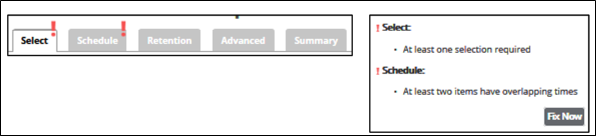
Clicking Fix Now displays the first page where the error occurred.
