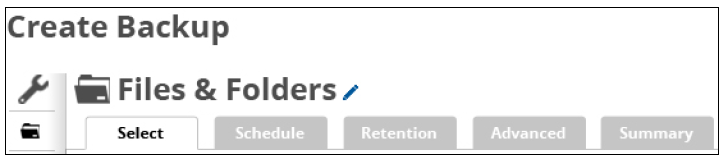There are two ways to navigate in the software: linearly by clicking the Next button or selecting the tabs.
First time users may want to use the  button that is displayed on most pages, which allows you to experience the full functionality of the software to become familiar with all the features.
button that is displayed on most pages, which allows you to experience the full functionality of the software to become familiar with all the features.
More experienced users may want to navigate by using the tabs to make modifications to only some of the default settings.
Tab features are specific to backup and restore types and therefore vary in their display. This guide addresses these types of differences in their respective sections.
For instance, the example below displays the tabs for creating a Files and Folders backup set.