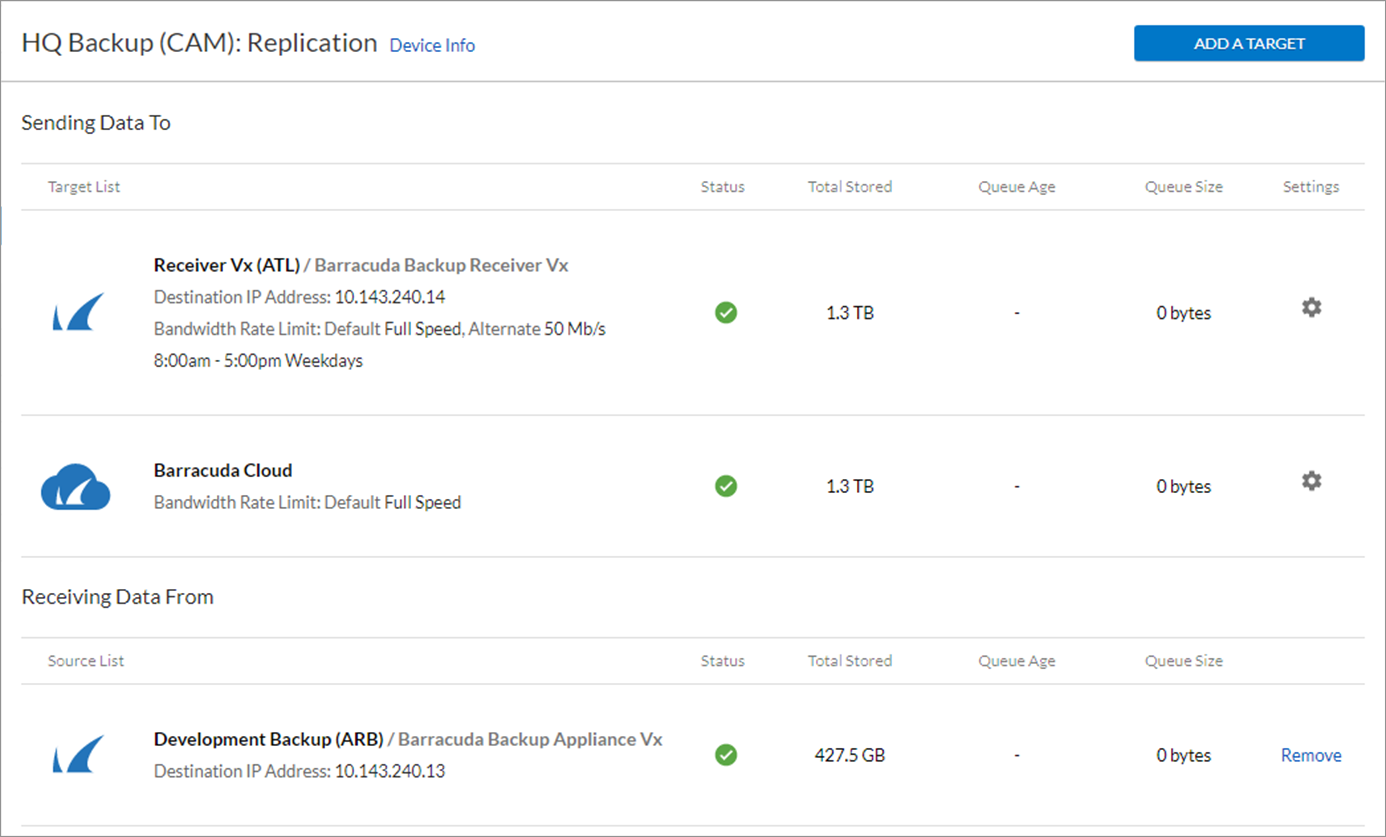Barracuda Backup supports replication of backed up data to the following offsite replication destinations:
Another Barracuda Backup Device (site-to-site)
Barracuda Backup Appliances 490 and greater
Barracuda Backup Virtual Appliance
Barracuda Backup Virtual Appliance (Receiver-only, not capable of backup)
While Barracuda Backup supports multiple offsite replication destinations, only a single cloud destination is supported at this time. For example, a cloud destination would be Barracuda Cloud Storage.
For all replication destinations, it is recommended that the ports listed in table 1 are open on your corporate firewall to allow for proper communication and data transfer.
Table 1. Ports
Port | Direction | TCP | UDP | Usage |
|---|---|---|---|---|
22 | Outbound | Yes | No | Support Tunnel (see Technical Support article) |
80 | Outbound | Yes | Yes | Communication (Web) |
443 | Outbound | Yes | Yes | Communication (Web) |
1194 | Outbound | Yes | Yes | Communication (VPN) |
5120-5129* | Outbound | Yes | Yes | Ports used for replicating data offsite |
*Barracuda Backup uses these ports to securely transfer data over the Internet to the offsite replication destination. Contact Barracuda Networks Technical Support to restrict outbound network traffic on these ports to only reach Barracuda Networks. | ||||
Figure 1. Replication Web Interface