The number of CPU sockets for each host is tracked in VMware vSphere and by each Microsoft Hyper-V host.
- For VMware, open the vSphere Client, click the vCenter server, and click the Hosts tab:
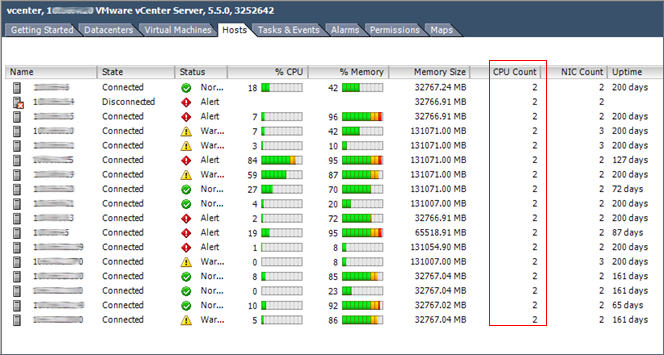
- For Hyper-V, go into each host and look for the number of physical processors in either Task Manager or Device Manager. A third-party tool may also contain hardware information for each host.
