NFS, NSS, and Lustre shares can be protected in Barracuda Backup by creating a virtual machine and mounting the shares to that system. The Barracuda Backup Agent for Linux can then be installed on the system and configured to backup the mount points.
Use the following steps to configure the Barracuda Backup Agent for Linux to backup these mount points:
Use the following steps to configure the Barracuda Backup Agent for Linux to backup these mount points:
- Install the Barracuda Backup Agent for Linux on the Linux system.
- Log in to your Linux system, and enter the following command to stop the Agent:
# /etc/init.d/bbagent stop - Navigate to the Barracuda Backup Agent installation directory. The default location is:
/usr/local/barracuda/bbs/ - Open the config directory, and open the config.ini file in a text editor.
- Below the [configuration] section, enter:
IncludedMountpoints=/mount/mountpoint,/mount/mountpoint2
For example: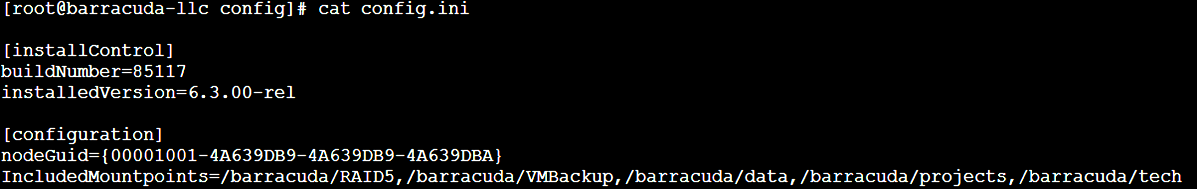
- Save and close the file.
- Enter the following command to restart the Agent service:
# /etc/init.d/bbagent start
