Enable your users to report suspect emails with the click of a button, right from within their email client.
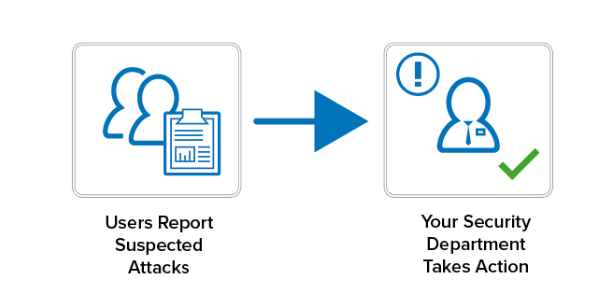
You can create the button to appear on Microsoft Outlook with the Barracuda Email Protection Add-In.
The users can report suspect email in that environment, as soon as they encounter it.
The suspect email is sent to the people you configured as recipients for this information.
For details on installing and customizing this service, see How to Deploy the Barracuda Email Protection Add-In.
