The section Firmware Updates contains the current firmware version and a link to the Release Notes. Firmware updates can be performed here.
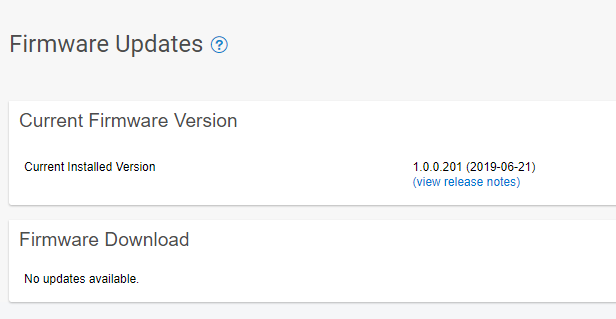
To check the currently installed firmware:
- Go to ADVANCED > Firmware Updates.
- In the Current Firmware Version section, you can see the currently installed firmware.
- Click view release notes to read the release notes for the currently installed firmware.
To update the firmware:
- Go to ADVANCED > Firmware Updates.
- Click Download to download the new firmware.
- After the firmware has downloaded, click Apply Now.
