What´s New in Version 1.3.4
Barracuda Firewall Insights version 1.3.4 is the direct successor to Barracuda Firewall Insights version 1.3.3 and contains all improvements and features delivered with version 1.3.3. Updating to Barracuda Firewall Insights version 1.3.4 is possible for any prior version.
- Protocol, Threat, Source and General Overview reports have been optimized. (BNNGF-88220, BNNGF-88221, BNNGF-88222, BNNGF-88223)
- Cover page of reports has been improved. (BNNGF-87190, BNNGF-87300, BNNGF-88417, BNNGF-89005)
- Links in PDF reports have been enabled. (BNNGF-87301)
- Java heap limit for performance enhancements has been increased. (BNNGF-88339, BNNGF-88790)
- Overall reporting performance has been improved. (BNNGF-87302, BNNGF-88986, BNNGF-89219)
What´s New in Version 1.3.3
Barracuda Firewall Insights version 1.3.3 is the direct successor to Barracuda Firewall Insights version 1.3.2 and contains all improvements and features delivered with version 1.3.2. Updating to Barracuda Firewall Insights version 1.3.3 is possible for any prior version.
- Database settings have been optimized to increase log view performance and avoid errors. (BNNGF-87159, BNNGF-86224, BNNGF-87048)
- Log view now correctly recognizes time zone settings. (BNNGF-84500, BNNGF-88016, BNNGF-88034, BNNGF-88035)
- Report and log view performance has been improved. (BNNGF-87163)
- Connection problems related to devices have been fixed. (BNNGF-87180, BNNGF-87504, BNNGF-87934)
- UI settings have been enhanced. (BNNGF-87105, BNNGF-87106, BNNGF-87505)
- Table in log view now takes up less space. (BNNGF-85114)
- Log view now sorts logs chronologically by default, starting with the most recent log. (BNNGF-87512)
What´s New in Version 1.3.2
Barracuda Firewall Insights version 1.3.2 is the direct successor to Barracuda Firewall Insights version 1.3.1 and contains all improvements and features delivered with version 1.3.1. Updating to Barracuda Firewall Insights version 1.3.2 is possible for any prior version.
Improvements Included in Version 1.3.2
- Firewall history log view now displays IP protocol. (BNNGF-85952)
- Log view now provides advanced filtering functions. (BNNGF-85116)
What´s New in Version 1.3.1
Barracuda Firewall Insights version 1.3.1 is the direct successor to Barracuda Firewall Insights version 1.3.0 and contains all improvements and features delivered with version 1.3.0. Updating to Barracuda Firewall Insights version 1.3.1 is possible for any prior version.
Improvements Included in Version 1.3.1
- Performance for firewall metadata has been increased. (BNNGF-85160)
What´s New in Version 1.3.0
Barracuda Firewall Insights version 1.3.0 is the direct successor to Barracuda Firewall Insights version 1.2.1 and contains all improvements and features delivered with version 1.2.1. Updating to Barracuda Firewall Insights version 1.3.0 is possible for any prior version.
- Barracuda Firewall Insights version 1.3.0 contains several improvements. Overall performance, display, and appearance have been widely improved, and backup/restore issues have been fixed.
- In Barracuda Firewall Insights version 1.3.0, the database has been upgraded to the latest version. (BNNGF-70962)
- Containers have been upgraded to Debian 11 Bullseye (BNNGF-80910)
- Geo IP database has been updated. (BNNGF-84503)
Extended box descriptors / CC tag filters have been implemented in Dashboard, Reports, and Log View. (BNNGF-82843, BNNGF-82846, BNNGF-82848)
- Scheduled backup functionality has been implemented. (BNNGF-81971)
Improvements Included in Version 1.3.0
- Several OS updates have been applied. (BNNGF-80924, BNNGF-70962, BNNGF-81518, BNNGF-81694, BNNGF-81943, BNNGF-82423, BNNGF-82741)
- Print CSS has been optimized. (BNNGF-81177)
- Backup messaging has been improved. (BNNGF-84134)
- General GUI improvements and fixes. (BNNGF-81215, BNNGF-81369, BNNGF-80976, BNNGF-79804, BNNGF-82124, BNNGF-84089)
- Multiple log viewer improvements and fixes. (BNNGF-81088, BNNGF-81619, BNNGF-81620, BNNGF-82367)
- Field selection in Custom Reports and log view has been adjusted to match Firewall Admin. (BNNGF-84125)
Issues Resolved with Version 1.3.0
- Filtering for scheduled reports now works correctly. (BNNGF-82753)
- Several issues regarding reports creation have been fixed. (BNNGF-82754, BNNGF-81175, BNNGF-82808, BNNGF-82389, BNNGF-82957, BNNGF-83816, BNNGF-81173)
- Issues related to backup and restore functionality have been fixed. (BNNGF-82116, BNNGF-82898, BNNGF-82987, BNNGF-83346, BNNGF-83923, BNNGF-84009, BNNGF-84046, BNNGF-84139, BNNGF-84210, BNNGF-84214, BNNGF-84490)
- HTML reports no longer get cut off after reaching fixed width. (BNNGF-84124)
What´s New in Version 1.2.1
Barracuda Firewall Insights version 1.2.1 is the direct successor to Barracuda Firewall Insights version 1.2.0 and contains all improvements and features delivered with version 1.2.0. Updating to Barracuda Firewall Insights version 1.2.1 is possible for any prior version.
- Barracuda Firewall Insights version 1.2.1 allows administrators to re-design reports and add a custom header image. For more information, see Reports.
Design Settings
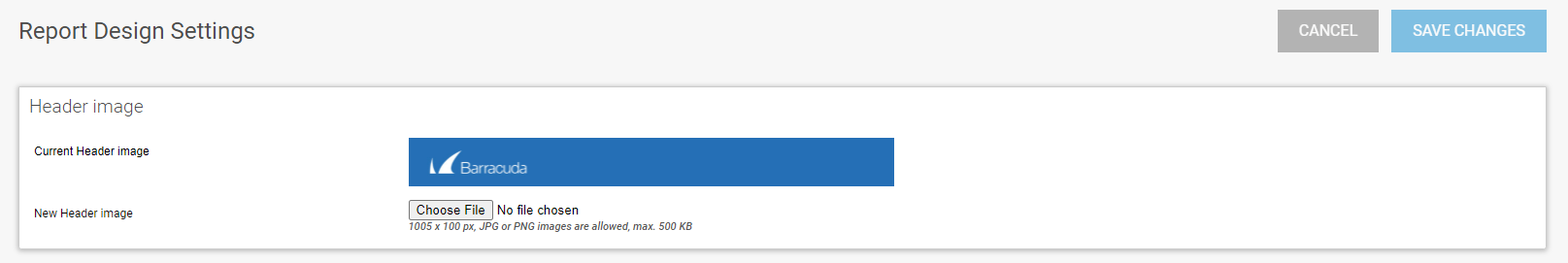
Improvements Included in Version 1.2.1
- Adding custom header image is now possible in REPORTS > Design Settings. (BNNGF-78793)
- Log view has been improved. (BNNGF-71967, BNNGF-80157, BNNGF-80169)
- Stability of topology map on SD-WAN summary dashboard has been improved. (BNNGF-77824)
- Default value of the Kafka log retention period has been decreased to 7 days (168 hours). (BNNGF-78798)
- Customizable size limits for email reports have been introduced. (BNNGF-72502)
Issues Resolved with Version 1.2.1
- An issue has been fixed where SD-WAN topology crashed when entering invalid geo-coordinates. (BNNGF-77824)
- LDAP admins are no longer allowed to change their own role definition. (BNNGF-78792)
- Remote code execution vulnerability related to log file has been fixed. (BNNGF-80896)
What´s New in Version 1.2.0
Barracuda Firewall Insights version 1.2.0 is the direct successor to Barracuda Firewall Insights version 1.1.0 and contains all improvements and features delivered with version 1.1.0. Updating to Barracuda Firewall Insights version 1.2.0 is possible for any prior version.
- Barracuda Firewall Insights version 1.2.0 allows administrators to authenticate using MSAD/LDAP. For detailed information, see Configure LDAP Authentication in Administration.
- A new feature 'Role-based access' has been implemented. With role-based access configured, users can access Firewall Insights menu items and manage connected firewalls according to permissions defined in roles linked to their LDAP groups. For information on how to configure role-based access using LDAP, see Administration and Roles.
Improvements Included in Version 1.2.0
- Dashboard performance has been increased. (BNNGF-65570)
- Edit Custom Report window now shows only possible Group By fields. (BNNGF-69989)
Current Known Issue
- There is an issue with invalid geo-coordinates caused by an empty space after a semicolon, e.g.,
<id>| geo_position | 50 4475 N; 2 92482 E. Invalid coordinates or coordinates that exceed the allowed values (latitude must be smaller than90, longitude must be smaller than180) cause instability and crash the SD-WAN topology. To work around the issue, enter the correct coordinates for the firewalls in Firewall Admin (CONFIGURATION > Configuration Tree > Box > Properties > Geo Location) in the Geographic Coordinates field, and wait a couple of hours (if possible, overnight), or restart Firewall Insights. The corrected coordinates will then be adopted.
Issues Resolved with Version 1.2.0
- Custom Reports no longer fail when no firewalls are added. (BNNGF-70135)
- Links for Custom Reports now work correctly. (BNNGF-73832)
- An issue was resolved where storage and connected devices were not shown under Basic > General. (BNNGF-74317)
- Proxy settings are now correctly synced. (BNNGF-71012)
- SD-WAN Bandwidth Summary no longer reports incorrect number of tunnels. (BNNGF-73305)
What´s New in Version 1.1.0
Barracuda Firewall Insights version 1.1.0 is the direct successor to Barracuda Firewall Insights version 1.0.2 and contains all improvements and features delivered with version 1.0.2. Updating to Barracuda Firewall Insights version 1.1.0 is possible for any prior version.
- Barracuda Firewall Insights version 1.1.0 contains several improvements. Overall performance, display, and appearance have been widely improved, backup/restore issues have been fixed.
- A new feature 'Custom Reports' has been implemented. (BNNGF-65567, BNNGF-62476)
- Daily configuration backups can now be sent automatically via email. (BNNGF-71003)
VPN Transport accuracy has been improved. (BNNGF-69954)
- Geo IP database, log-indexer, Jquery, and postgres have been updated. (BNNGF-65450, BNNGF-65437, BNNGF-61624, BNNGF-64586)
Custom Reports
It is now possible to configure customized reports.
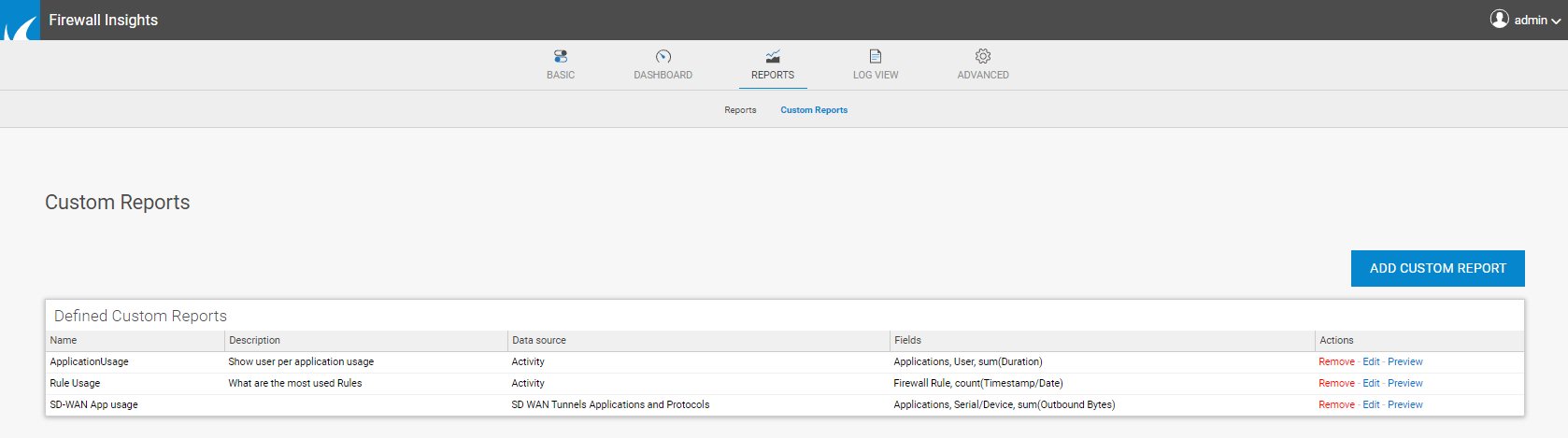
Dashboard Improvements
Dashboard information has been extended. SD-WAN / VPN transport accuracy and display have been improved.
Topology has been improved and fixed with version 1.1.0. Connected firewalls are now displayed correctly with details.
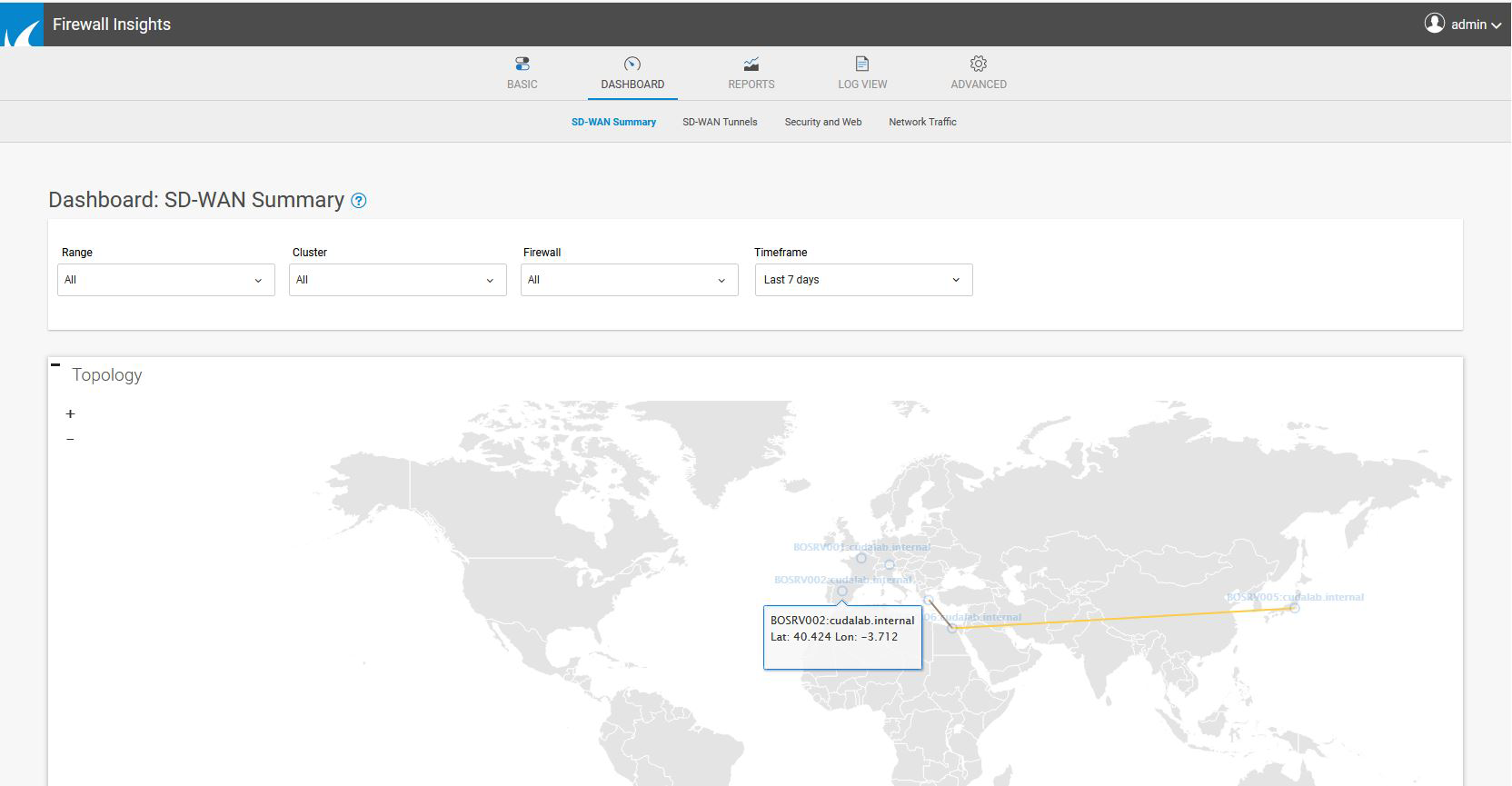
SD-WAN summary has been improved.
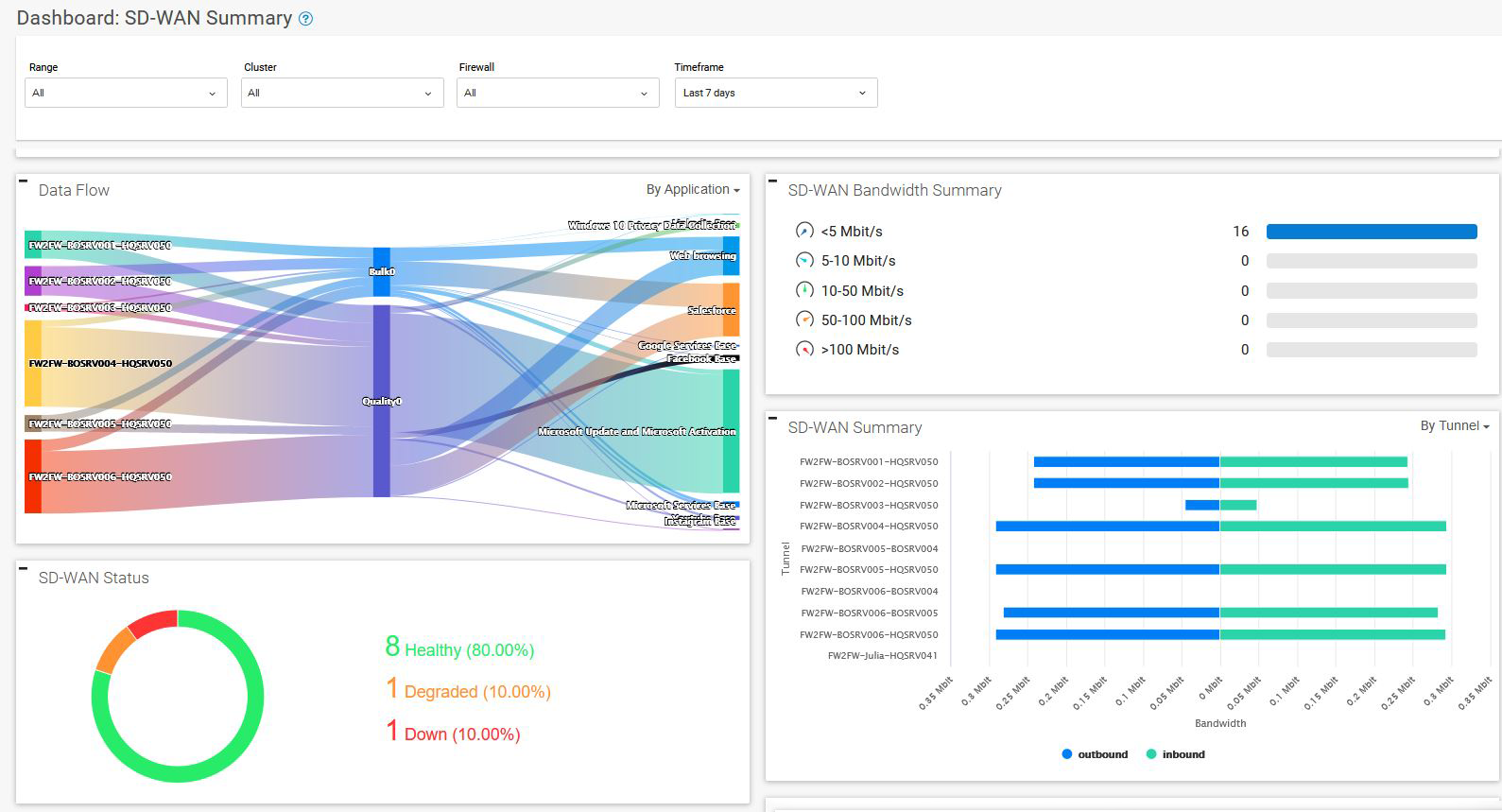
VPN transport accuracy has been improved.
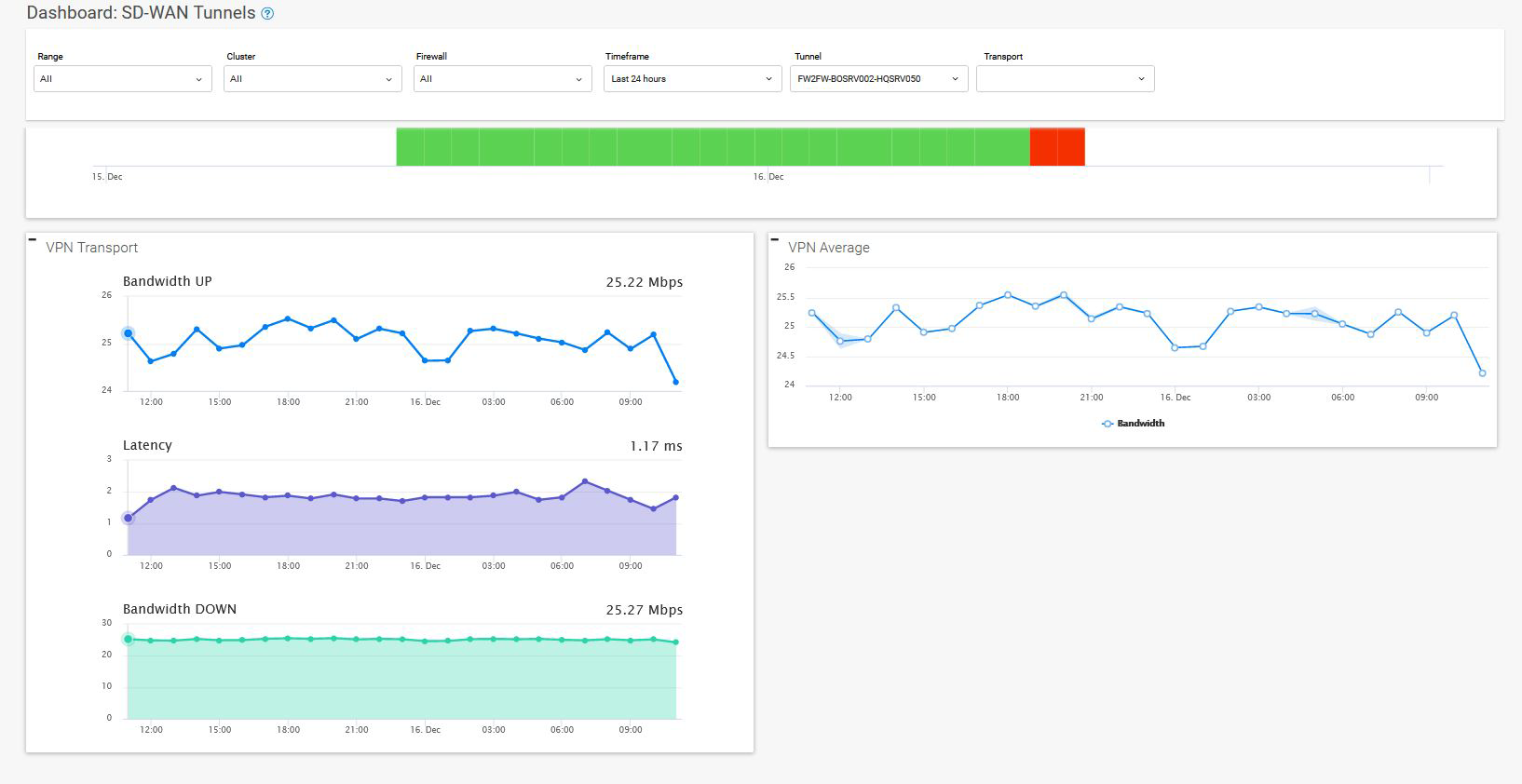
Log Viewer Improvements
Overall performance, filtering functions, and appearance have been improved.
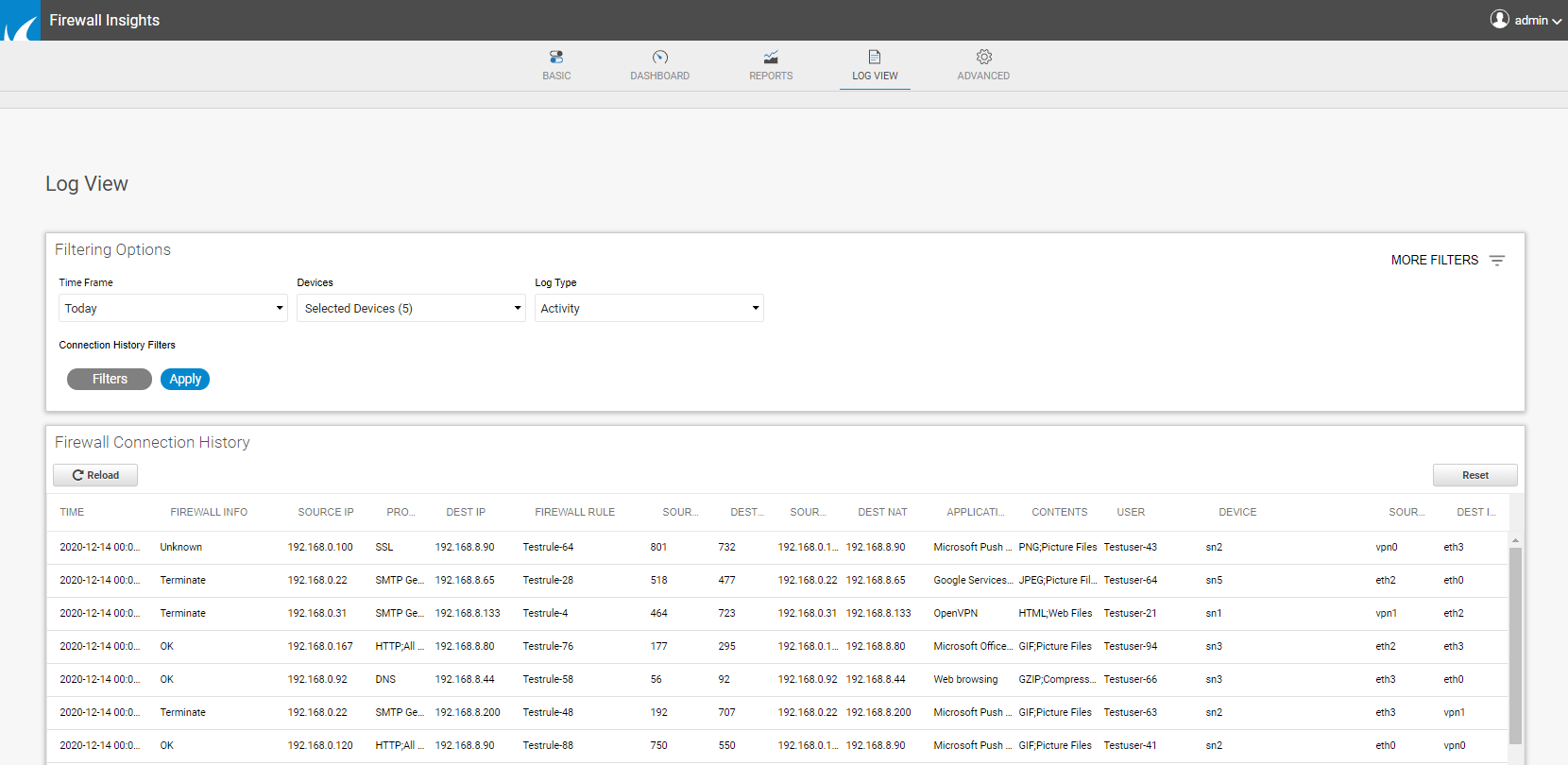
Improvements Included in Version 1.1.0
- Reports can now be filtered by user. (BNNGF-65553)
- Performance, display, and appearance of log view have been improved. (BNNGF-65541, BNNGF-64696, BNNGF-65540, BNNGF-66145, BNNGF-65538, BNNGF-65558, BNNGF-65539, BNNGF-65568, BNNGF-66843, BNNGF-65578, BNNGF-66841, BNNGF-69317, BNNGF-69347, BNNGF-69008, BNNGF-69009, BNNGF-65545, BNNGF-66844)
- Web filter log view has been added. (BNNGF-69439, BNNGF-69592, BNNGF-66842) )
- Number of allowed connections has been increased. (BNNGF-65887)
- Reboot warning for certificate change has been added. (BNNGF-66865)
- API repository for performance, backup, and restore has been improved. (BNNGF-66547, BNNGF-60929)
- Display and performance of login, dashboard, and configuration tabs have been improved. (BNNGF-66876, BNNGF-68262, BNNGF-61538, BNNGF-68262, BNNGF-60903, BNNGF-67611, BNNGF-66877, BNNGF-65544, BNNGF-62019, BNNGF-59433, BNNGF-61643, BNNGF-67668, BNNGF-69955, BNNGF-68953, BNNGF-61538, BNNGF-65551, BNNGF-64695, BNNGF-61900, BNNGF-61040)
- Log indexer has been updated to improve performance. (BNNGF-61624, BNNGF-69470, BNNGF-69182)
- Regex list has been updated to retrieve information about browser and OS from user agent. (BNNGF-65647)
- URL category display on security and web dashboard has been improved. (BNNGF-65547)
- Encrypted certificates can now also be imported with empty password. (BNNGF-60730)
- VPN Transport accuracy has been improved. (BNNGF-69954)
- When disconnected from Firewall Insights, a firewall can now be deleted with the connected data. (BNNGF-60939)
- It is now possible to switch back to default SSL certificate after uploading a custom certificate. (BNNGF-1089)
Issues Resolved with Version 1.1.0
- Network configuration no longer fails when there is no default gateway set. (BNNGF-66872)
- Restoring backup now works properly. (BNNGF-68508, BNNGF-68700, BNNGF-68687, BNNGF-68103, BNNGF-66849, BNNGF-66557, BNNGF-61526)
- NTP synchronization issue has been fixed. (BNNGF-68726)
- Log retention period can now be configured correctly. (BNNGF-65573)
- Web support tunnel is now reachable when opened from CLI. (BNNGF-65047)
- Error 404 when creating and summarizing reports has been fixed. (BNNGF-65665, BNNGF-63387)
- Product activation flag now shows correct status. (BNNGF-67123)
- An issue has been fixed where clicking on reports on main tabs produced a syntax error. (BNNGF-69422)
- JavaScript error in autocomplete function for filtering has been fixed. (BNNGF-69184, BNNGF-68472)
- Deleting filters in threat and log view no longer causes a system crash. (BNNGF-68596, BNNGF-65542)
- SQL device selection now works properly. (BNNGF-68607)
- Topology map now gets displayed correctly and no longer breaks when setting geo position values. (BNNGF-65183)
- An issue has been fixed where tunnel map displayed different points with same coordinates. (BNNGF-60530)
- Web interface no longer gets stuck after configuration restore. (BNNGF-63767)
- TLS 1.0, which caused issues on FRS log server, is now disabled. (BNNGF-60509)
- Activation and provisioning via proxy no longer fails due to proxy configuration. (BNNGF-64220, BNNGF-69785)
- An issue related to disk space partitioning and updates has been fixed. (BNNGF-61625)
- An issue related to cookies without secure flag / SameSite attribute has been fixed. (BNNGF-60254, BNNGF-62488)
- An issue has been fixed where new boxes did not appear in Firewall Insights when added. (BNNGF-65842)
- Display instability issues related to box overview have been fixed. (BNNGF-65900)
- An issue has been fixed where boxes were unable to connect to Firewall Insights. (BNNGF-67951)
- An issue has been fixed where download restarted during update while update process was stopped. (BNNGF-61637)
- Issues related to context menu display have been fixed. (BNNGF-66427)
- Event log no longer times out when querying a large number of events. (BNNGF-70830)
- An issue has been fixed where Unix time was not synced correctly with docker containers. (BNNGF-60264)
- Network settings are no longer imported when restoring a configuration backup. (BNNGF-70101)
- An issue has been fixed where scheduled reports could not handle relative time. (BNNGF-60530)
What´s New in Version 1.0.2
Barracuda Firewall Insights version 1.0.2 is a maintenance release. This version is the direct successor to Barracuda Firewall Insights version 1.0.1 and contains all improvements and features delivered with version 1.0.1. Updating to Barracuda Firewall Insights version 1.0.2 is possible for any prior version.
- In Barracuda Firewall Insights version 1.0.2, ClickHouse for BRS has been upgraded to version 19.14.6.12 in the brs-docker repository, and the log indexer has been fixed. Multiple improvements and bug fixes were applied. (BNNGF-63436)
- A password change is now enforced during first login. (BNNGF-63458)
Improvements Included in Version 1.0.2
- Log-indexer performance has been improved to resolve issues with ingestion of a high volume of logs. (BNNGF-63447)
- Root partition no longer runs out of space when performing multiple sequential partial firmware downloads. (BNNGF-63435)
- A secure flag is now always set for cookies containing sensitive information. (BNNGF-63431)
- TLS 1.0 has now been disabled on the Barracuda Firewall Insights log server. (BNNGF-63430)
- SameSite attribute is no longer missing in session ID cookie. (BNNGF-63429)
- The license agreement EULA page is now displayed after activation. (BNNGF-63426)
- Topology map is now displayed correctly. (BNNGF-62906)
What´s New in Version 1.0.1
Improvements Included in Version 1.0.1
- The DASHBOARD graphs are filtered correctly when the Firewall filter is used. (BNNGF-61075)
- In the Connected Devices section of the BASIC > Administration page, the Migrate Reports button has been removed because it had no function. (BNNGF-61043)
- The storage used by each firewall is displayed correctly on the BASIC page. (BNNGF-61039)
- The graphs in the VPN Transport section of the DASHBOARD > SD-WAN Tunnels page are labeled correctly. (BNNGF-61010)
- Filtering firewall devices on the DASHBOARD page shows each device when the corresponding check box is selected. (BNNGF-61007)
- Improved network graphs on the DASHBOARD > Network Traffic page. (BNNGF-60981)
- Issues with the Threat Map of the DASHBOARD > Security and Web page have been solved. (BNNGF-60955)
- The status Last Log Received on the BASIC > General page is displayed correctly. (BNNGF-60907)
- The latency is rounded up to one decimal place. (BNNGF-60879)
- The VPN Average section on the DASHBOARD > SD-WAN Tunnels page is labeled correctly. (BNNGF-60778)
- Scale units in the VPN Transport section of the DASHBOARD > SD-WAN Tunnels page are corrected to milliseconds. (BNNGF-60772)
- If there are no firewall devices connected to Firewall Insights, the Dashboards display No CloudGen devices connected. (BNGF-59801)
Current Known Issues
- In rare cases, a reboot is required to restart the Insights services. After the reboot, wait for a couple of minutes until all services have started up again.
- There is an issue with the download of the Esx-Vbox image. The checksum of the file Barracuda Firewall Insights-20190711-6x.ovf is incorrect. To fix this issue, open the manifest.txt file and replace the checksum next to Barracuda Firewall Insights-20190711-6x.ovf with
021a3d9dba1785062f329cdacaff0228.
What´s New in Version 1.0.0.232
The firmware release 1.0.0.232 is the initial release of Barracuda Firewall Insights and the product launch. Barracuda Firewall Insights is a reporting and analysis device designed for all Barracuda CloudGen Firewall deployments. It can be installed on various virtualization solutions.
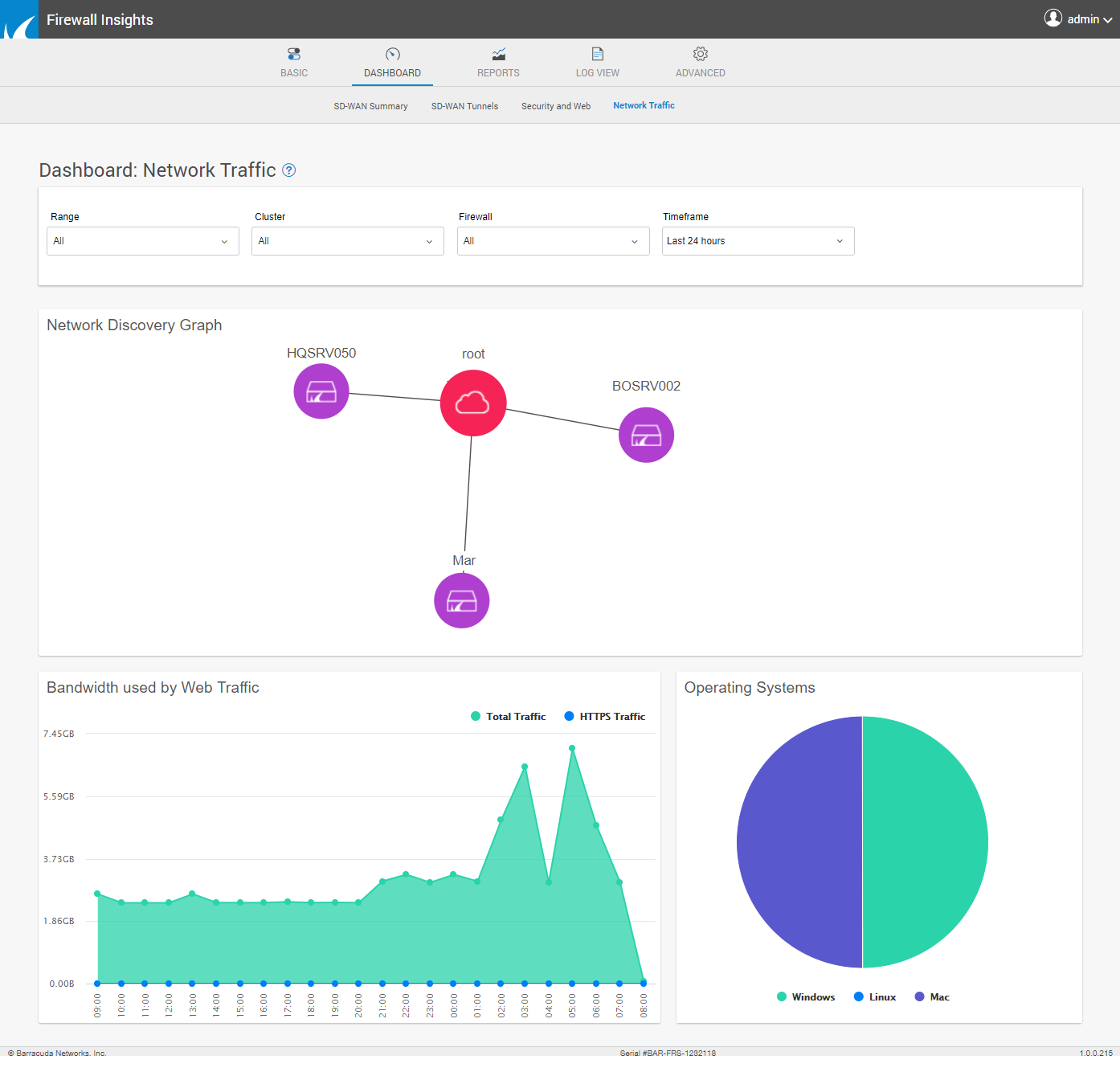
Barracuda Firewall Insights aggregates and analyzes the following data:
- Firewall activity data.
- SD-WAN statistics.
- Information on detected threats.
In addition Barracuda Firewall Insights provides predefined reports.
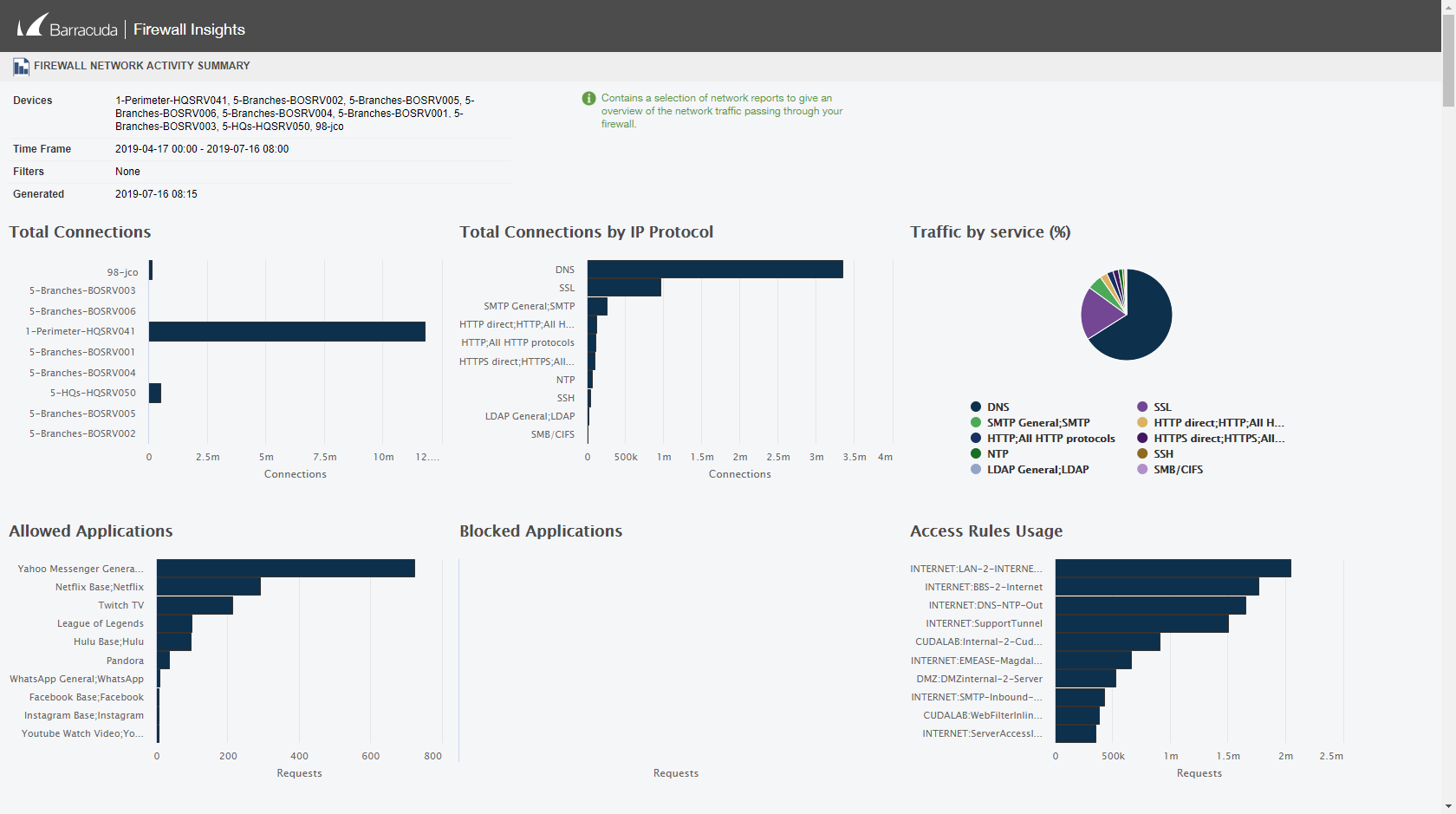
Improvements Included in Version 1.0.0.232
- Automatically consolidates and analyzes data from all Barracuda CloudGen Firewall deployments.
- Includes SD-WAN and Web Reporting dashboards.
- Provides a status overview for the entire WAN.
- Provides details and availability of SD-WAN connections.
- Provides transport details.
- Provides security, web, and network traffic details.
- Provides directly available data in user-friendly graphical form.
- Provides predefined reports, including summary reports, for areas like safety & liability, network activity, web activity, security, and productivity.
- All reports can be customized for individual time frames and can include all of the deployed firewalls or just a subset thereof (e.g., only the WAN for a specific region or country).
- Contributes to longer SSD lifetimes of your CloudGen Firewall devices and helps save disk space.
- Expands archiving since a CloudGen Firewall retains data for a maximum of 7 days and Firewall Insights caches data for up to 12 months.
Current Known Issues
- In rare cases a reboot is required to restart the Insights services. After the reboot wait for a couple of minutes until all services have started up again.
- There is an issue with the download of the Esx-Vbox image. The checksum of the file Barracuda Firewall Insights-20190711-6x.ovf is incorrect. To fix this issue, open the manifest.txt file and replace the checksum next to Barracuda Firewall Insights-20190711-6x.ovf with 021a3d9dba1785062f329cdacaff0228.
