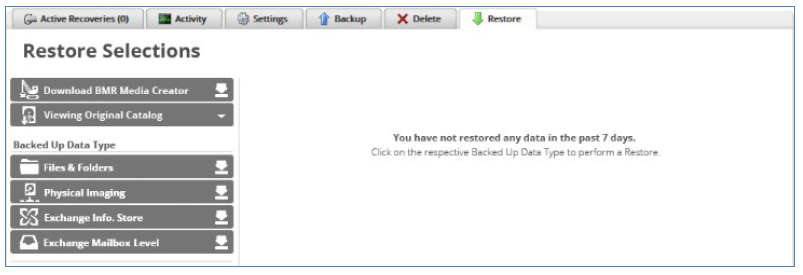After you have demonstrated a successful backup, run a test restore to an alternative location. After all, recovery, or restoring data, is the reason you offer a cloud backup and recovery solution to your customers. The temporary folder should have at least twice the capacity of the amount of data being restored.
Select a location for the restore other than the backed-up computer.
After the restoration is complete, make sure that the:
- Results match the backup set you created.
- Restored data is complete and usable.
Below shows the Restore Selections page that displays where you can select a restore to run.