These new requirements from Microsoft will impact all Barracuda Networks partners and customers who have configured LDAP in the Barracuda Message Archiver with a non-SSL connection.
If you have not already done so, you must enable LDAP over SSL. For more information, see the Microsoft support article, How to enable LDAP over SSL with a third-party certification authority.
To modify the LDAP connection security in the Barracuda Message Archiver:
- Log into the Barracuda Message Archiver as the administrator, and go to USERS > Directory Services.
- In the Existing Authentication Services section, click Edit on the LDAP directory you wish to modify.
- For the LDAP Port, type 636 as the port number.
- For the LDAP Encryption, select SSL.
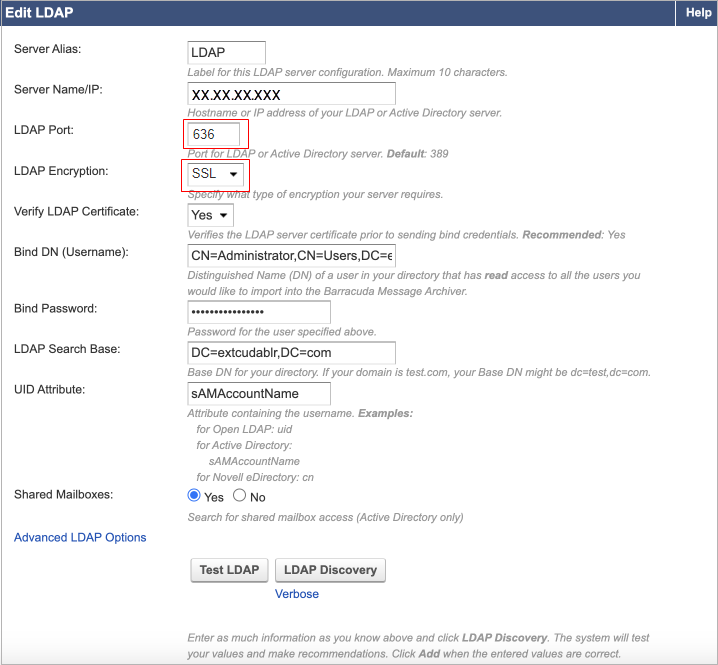
- Click Test LDAP.
- If the connection is successful, click Save at the top.
