To change your client's portal access, perform the following steps.
Log in to the management portal and navigate to the client account for which you want to set access.
The Account is displayed.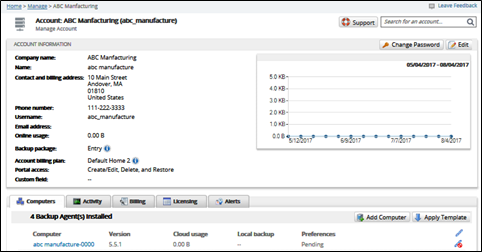
Click the Edit button.
The Edit Account page is displayed.
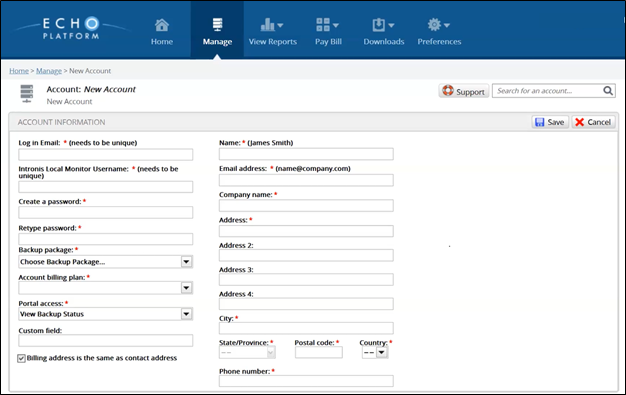
At the Portal Access field:
- Choose View Backup Status if your customer has only Barracuda Networks products. This option provides a read-only view from their portal.
- Choose Create/Edit, Delete and Restore to allow users to create, edit, delete, and restore backups from their portal.
- Choose Restore Only for restore only, a role similar to View Backup Status that allows basic access to run restores.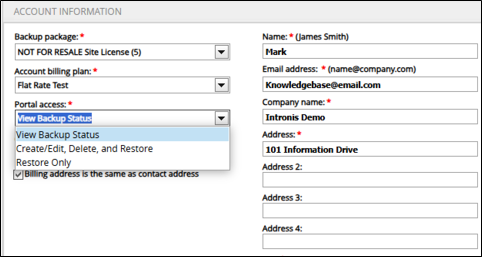
Click Save when you have picked the access level you want.
