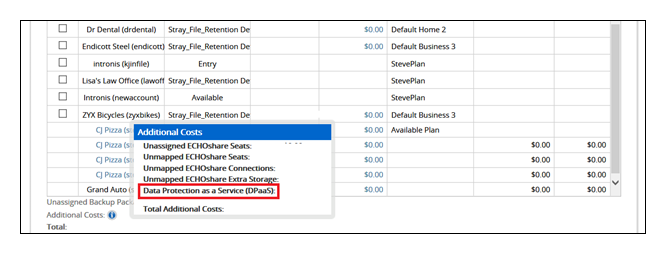If you are participating in Intronis's Managed Backup services, you can see your Managed Backup commitment in the management portal.
Directions
- Log in to the management portal and go to the Manage tab.
- Click on the Manage Accounts/Packages link.
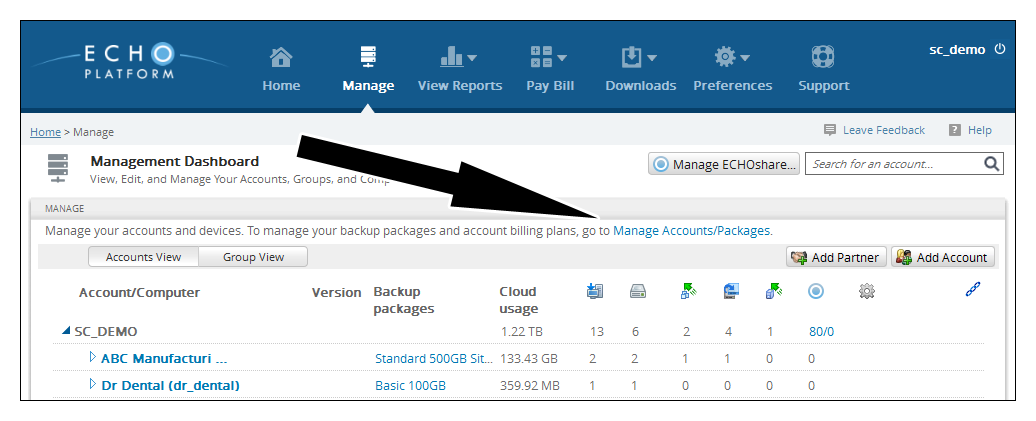
- Near the bottom of the Manage Accounts/Packages, click on Additional Costs
 icon.
icon.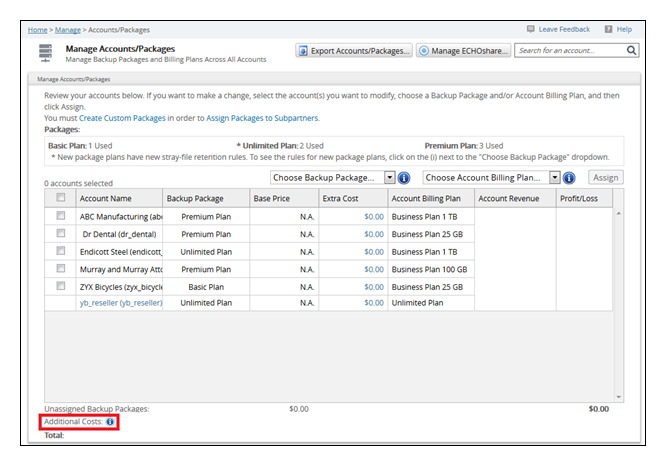
- You should see your Managed Backup commitment in the window that appears.