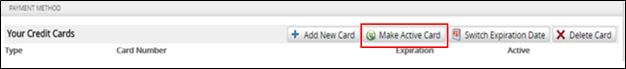Changing your stored credit card for payment actions can be done in the management portal. You can add new credit cards or edit existing ones if the expiration date on the card changes.
To Add Credit Card information, perform the following steps.
- On the ECHOplatform ribbon, click Pay Bill, Select Payment Method, as shown below.
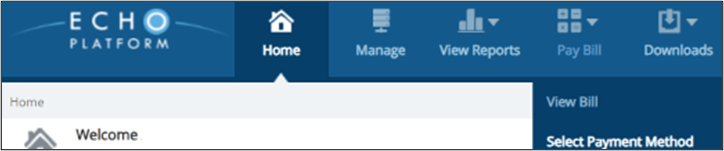
The Payment Method page is displayed.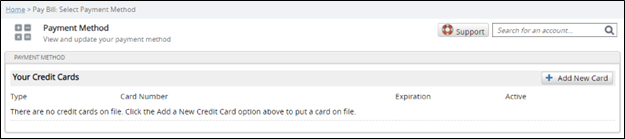
- Click the Add New Card button.
The Add New Card pop up is displayed.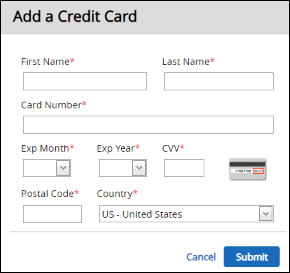
- Complete the required information for adding a credit card and then click Submit.
- After adding the credit card information make sure that you highlight the credit card and then click Make Active Card button.