In case you forget the private encryption key used by computers of the same client account, you can export that key from any running Backup Agent. All you need is the computer account password used by that Backup Agent.
- Open the Backup Monitor and go to the Preferences tab.
- Scroll down to the Encryption Key section at the bottom.
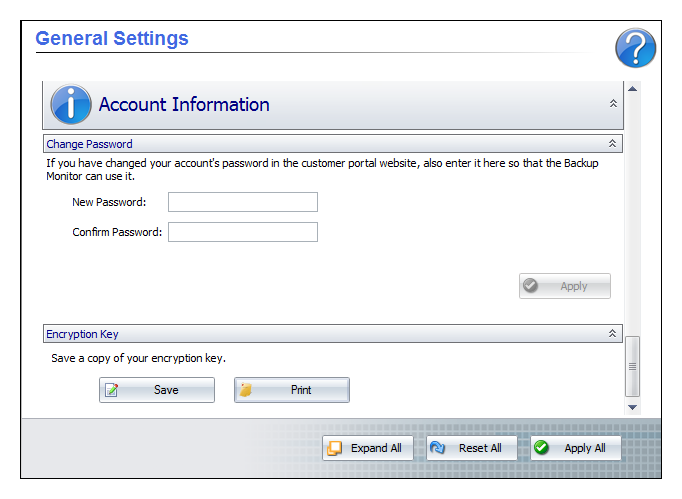
- You can choose to either Save or Print the encryption key. After clicking on either, you will be prompted for the computer account password.
