Regardless of what type of backup type you are using, the first backup will be a true full copy. After the first backup, the Intronis software will only backup the changes to that file/database/machine. These changes constitute another version of that object to restore. This new version will henceforth be referred to as a revision.
To adhere to a specific retention policy, the Intronis software provides archiving rules. These rules tell the software how many revisions to keep. If you choose to keep a large number of revisions, you will be storing more data, you will be able to restore further back in time, but you may also be adding to your storage costs. If you choose to keep a small number of revisions, this will save on cost but will have fewer revisions to restore from.
Archiving rule options are different based on the type of data being backed up.
File and Folder Archiving Rules
You can set the revision rules for a File and Folder backup set when creating or editing the backup set, or you can leverage the base revision rule built into the software although the latter is not recommended.
Setting Archiving Rules
- Log into the management portal and navigate to the computer account whose File and Folder backup set you want to edit.
- Go to the Backup tab and click on the Edit button
 next to the backup set.
next to the backup set. - The Retention section is where you set the archiving rules. The default archiving rule is to keep 30 days of revisions and at least 10 versions. This rule means any revisions backed up within the last 30 days will be kept while, at any time, the software holds onto at least 10 revisions.
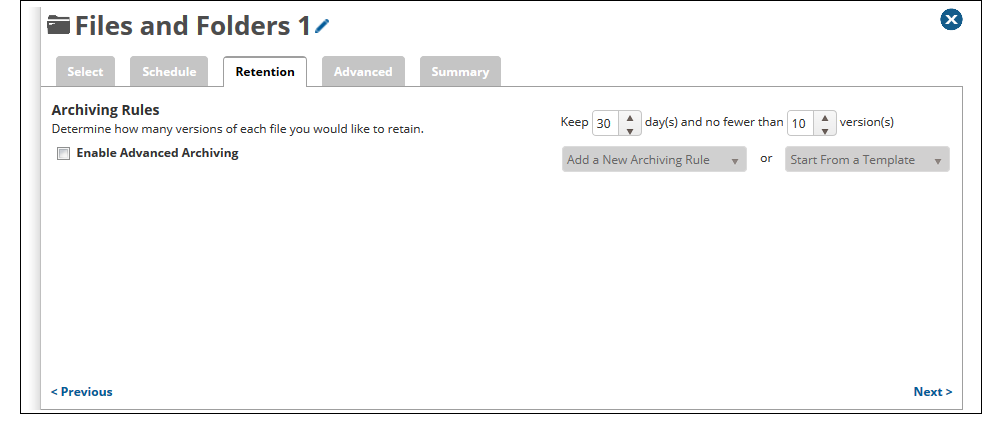
- You can choose to make an advanced archiving rule by checking the box for Enable Advanced Archiving. More information on how advanced archiving rules work can be found here.
The Base Revision Rule
The base revision rule is the default rule File and Folder backup sets use when they are created in the Backup Monitor. That is unless you explicitly dictate an archiving rule, the base revision rule will be used (this is not true of File and Folder backup sets made in the management portal). This rule tells the software to keep 10 versions regardless of how old those versions are.
If a backup set is using the base revision rule, the Retention tab in the backup set will look like the picture on the right – the Enable Advanced Archiving option is checked but there is no rule listed below it.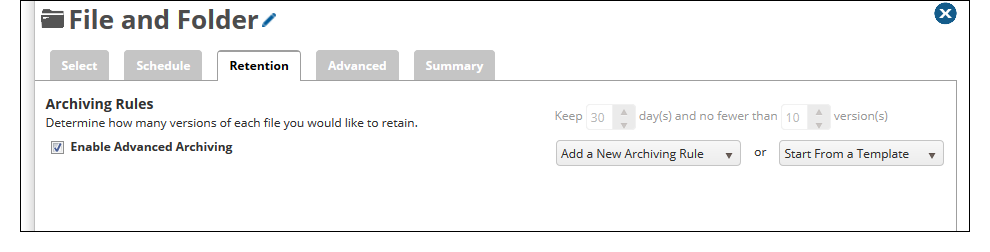
Exchange Information Store and SQL Archiving Rules
Exchange Information Store backup and SQL backups take both differentials/incremental and full backups. By default, these backup set types will take one full backup each week and differential/incremental backups the other six days of the week. The default archiving rule is to keep four weeks with at least four revisions (in keeping with Microsoft's best practices). This rule translates to keeping all revisions (fulls or differentials/incrementals) made within the last four weeks while keeping at least four full backups (full backups = revisions for database-style backups).
The difference between Exchange Information Store backups and SQL backups is the SQL plugin does differential backups between fulls and the Exchange Information Store plugin does incremental backups between fulls. With both types, you can change the day on which full backups are conducted as well as the frequency of fulls. The only caveat is there must be at least one full backup done every week.
Hyper-V and VMware Archiving Rules
For both Hyper-V and VMware backup sets, archiving works the same way. Each backup of the virtual machine (regardless of whether it's a full, differential, or incremental) will count as a revision.
With Hyper-V Rapid Recovery and VMware Quickspin backup sets, you choose to keep a total number of versions. Only successful backups count towards this version limit. The first backup of these backup set types will be a true full while sequential backups will be reverse-incremental backups.
With Hyper-V Standard and VMware Standard backup sets, you can choose to keep some time period of revisions (e.g. the last 30 days, the last 60 days, etc...) while also setting a minimum number of revisions. This works in a similar manner as the default archiving rule for File and Folder backup sets. For these backup set types, the first backup is a true full while successive backups are incremental backups. The scheduled full, which you set the frequency for, also counts as a revision.
System State Archiving Rules
System State backup sets also use the common archiving rule of "Keep _ days and no fewer than _ versions." The system state backup is treated as one file so each backup counts as a revision.
Exchange Mailbox Level Archiving Rules
Exchange Mailbox Level backups do not have archiving rules. Instead, they keep backed up items forever or until you delete the backups manually.
