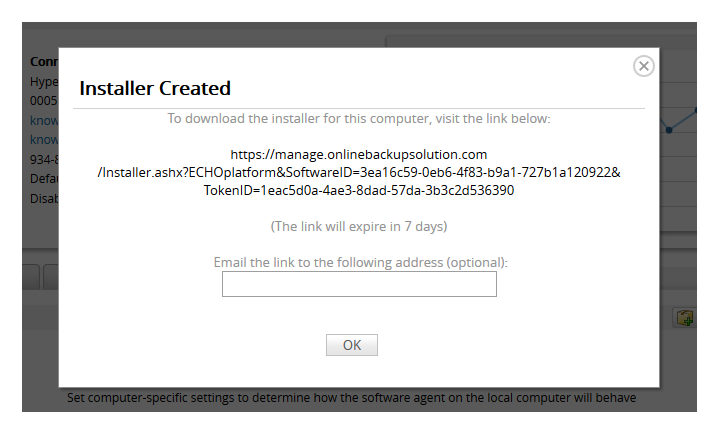A custom installer is one where the client account and computer account information are already locked into the installer. A custom installer is useful in that it allows you to give out an installer which will be set up as the computer account you intend.
Generating a Custom Installer Link
- Log into the management portal and go to the computer account you want to generate a custom installer link for.
- Go to the Settings tab and click on the Create Installer link.
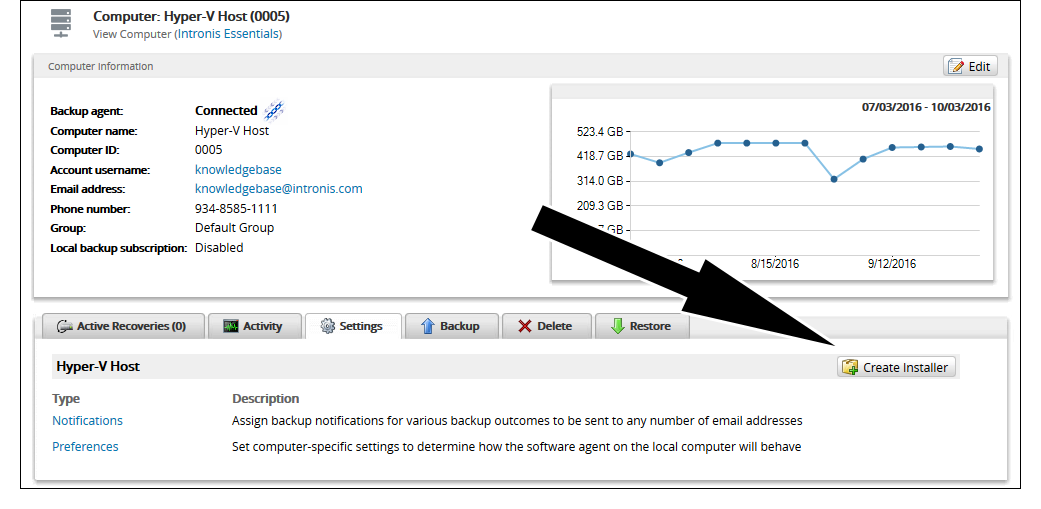
A pop-up window appears with a link to download the custom installer and an opportunity to email the custom installer link to an email address you choose. - Once the installer has been downloaded, use it to install the Backup Agent using the normal procedure.