The Backup Agent, Backup Extender, or Backup Updater are unable to start or crash during operation. This may happen 0frequently or sporadically. When the services crash there are events related to .NET in the Event Viewer logs and those events may specifically reference the aforementioned services/processes.
Explanation
The backup services may crash if the .NET installation on the computer they run on is producing faults or the backup services cannot use .NET in an expected manner. The resolution to this is to repair or reinstall .NET.
Resolution
A .NET repair can be run relatively quickly but may not always replace a corrupted (.dll) component. Run a repair on all .NET versions first but proceed with a reinstall if the repair is not successful. Both a repair adn a reinstall of .NET will require you to reboot the computer.
Repairing .NET
- Go to the Control Panel and search for Add and remove programs.
- Click on the link under Programs and Features. This should bring you to the Uninstall or change a program window.
- Right-click on Microsoft .NET Framework... in the list and click the Uninstall/Change option.
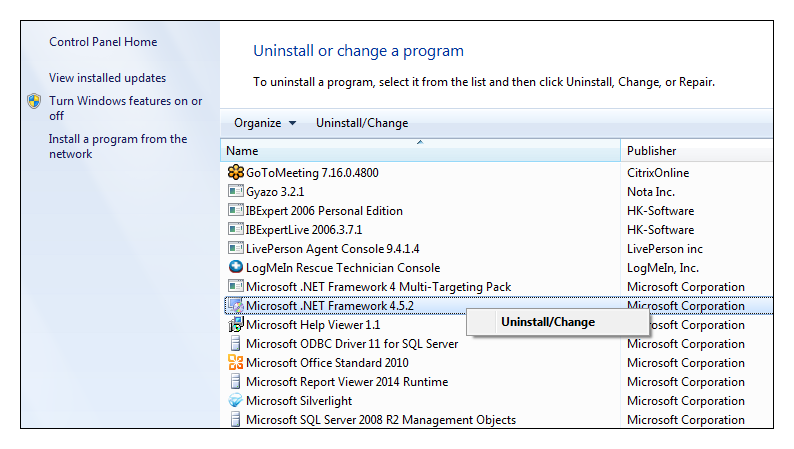
- When arriving at the .NET Framework ___ Maintenance window, select the option to Repair .NET Framework ___ to its original state and hit Next at the bottom.
- The repair should run. When it prompts you to, restart the machine to complete the repair process.
Alternatively, you can try repairing .NET using either this procedure or this tool from Microsoft.
Reinstalling .NET
If repairing the .NET Framework does not work, we recommend completely uninstalling our software and uninstalling .NET before reinstalling. Here are the recommended steps in order:
- Uninstall our software using Add/Remove Programs from the Control Panel.
- Rename the software's installation directory.
- Uninstall all versions of the .NET Framework.
- Reboot your machine.
- Reinstall the appropriate .NET Framework version for your operating system (4.5.2 and up is sufficient).
- Reboot your machine.
- Reinstall the Backup Agent.
