About Files and Folders Delete
You can delete files and folders in the following ways:
- by Folder Hierarchy
- by Daily Snapshots
- by Backup Sets
- by Stray Files
Deleting by Folder Hierarchy
You can delete files and folders from the hierarchy that you originally backed up. You can delete multiple revisions.
Deleting by Daily Snapshots
You can only delete from a single snapshot and device/share at a time.
Deleting by Backup Sets
You can only delete from a single backup set at a time.
Deleting Stray Files
You can delete files no longer being backed up.
Procedure
To remove a Files and Folders backup set, perform the following steps.
- Navigate to the Backup Selections page.
The Backup Selections page is displayed.
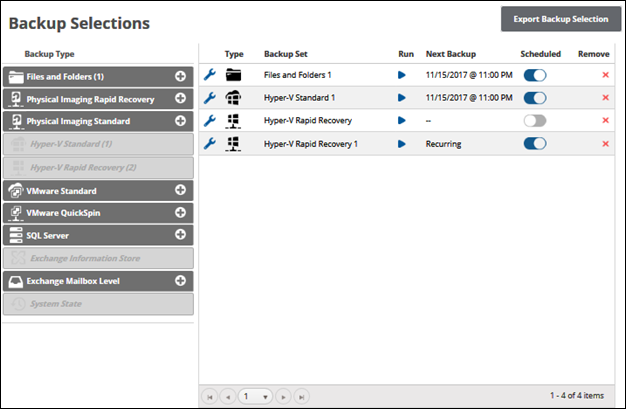
- At the relevant backup set row, click the remove
 icon to remove the backup set.
icon to remove the backup set.
The confirmation pop-up is displayed.
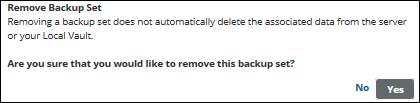
- Click Yes.
The backup set is removed.
