The features formerly known as whitelist and blocklist have been renamed to Allow List and Block List in September, 2020. The action of putting a domain, subdomain, IP address or email address on an Allow List is referred to as Allow Listing. The action of putting a domain, subdomain, IP address or email address on a Block List is referred to as Block Listing.
- Messages that are allowed through the Barracuda Email Security Gateway because they meet the Allow List criteria mentioned above are not scored for spam, but are still checked for viruses. Allowed recipients can also have some messages blocked due to IP controls, and banned attachment checks for senders are still enforced.
Allowed and Allow Listed in the Message Log
The Message Log includes the column Action to indicate actions taken with messages, such as Allowed, Blocked, Deferred, Quarantined, Allow Listed, and more. Note that:
- Allowed simply means that the message did not get blocked by any filters. It does not mean that the message domain/subdomain, email address, or IP address is on the Allow List.
- Allow Listed means that the domain, email address, or IP address of the sender or recipient is on the Allow List. Those messages are not scored for spam but are still checked for viruses.
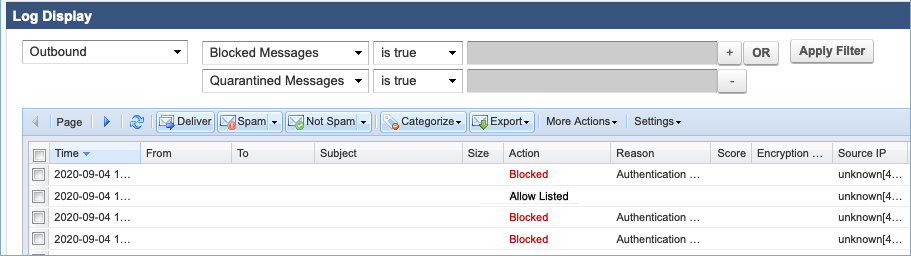
How to Create An Allow List or Block List
To make sure that emails to/from 'known' or 'trusted' domains or IP addresses are always allowed, use the BLOCK/ACCEPT pages, such as the BLOCK/ACCEPT > Recipent Filters page, for example, to create an Allow List of those domains, email addresses and/or IP addresses. The same is true for creating a Block List.
