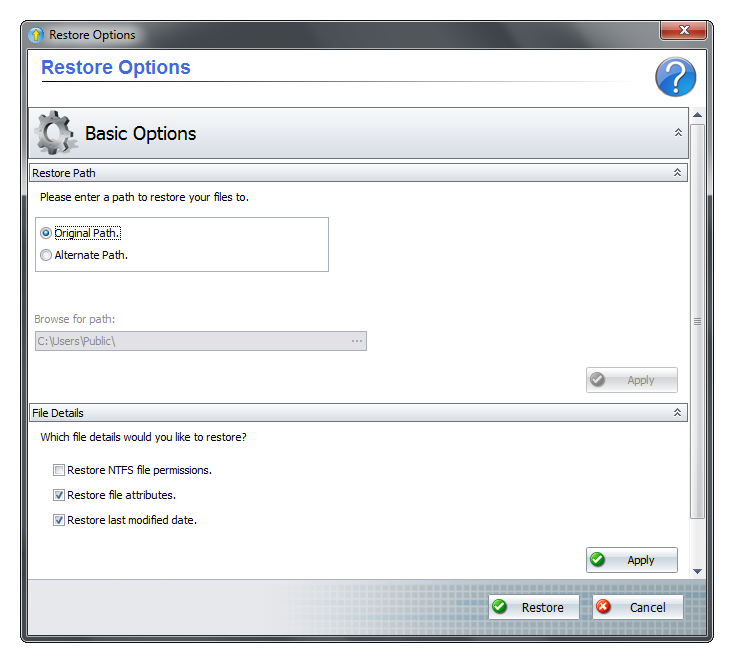In the event you want to restore files from a snapshot older than a week, you will need to go into the backup software and create a snapshot manually. These instructions will show you how to do that. The ability to restore from a snapshot older than a week is not present in the management portal.
Directions
- Open up the Backup Monitor and go to the Restore tab.
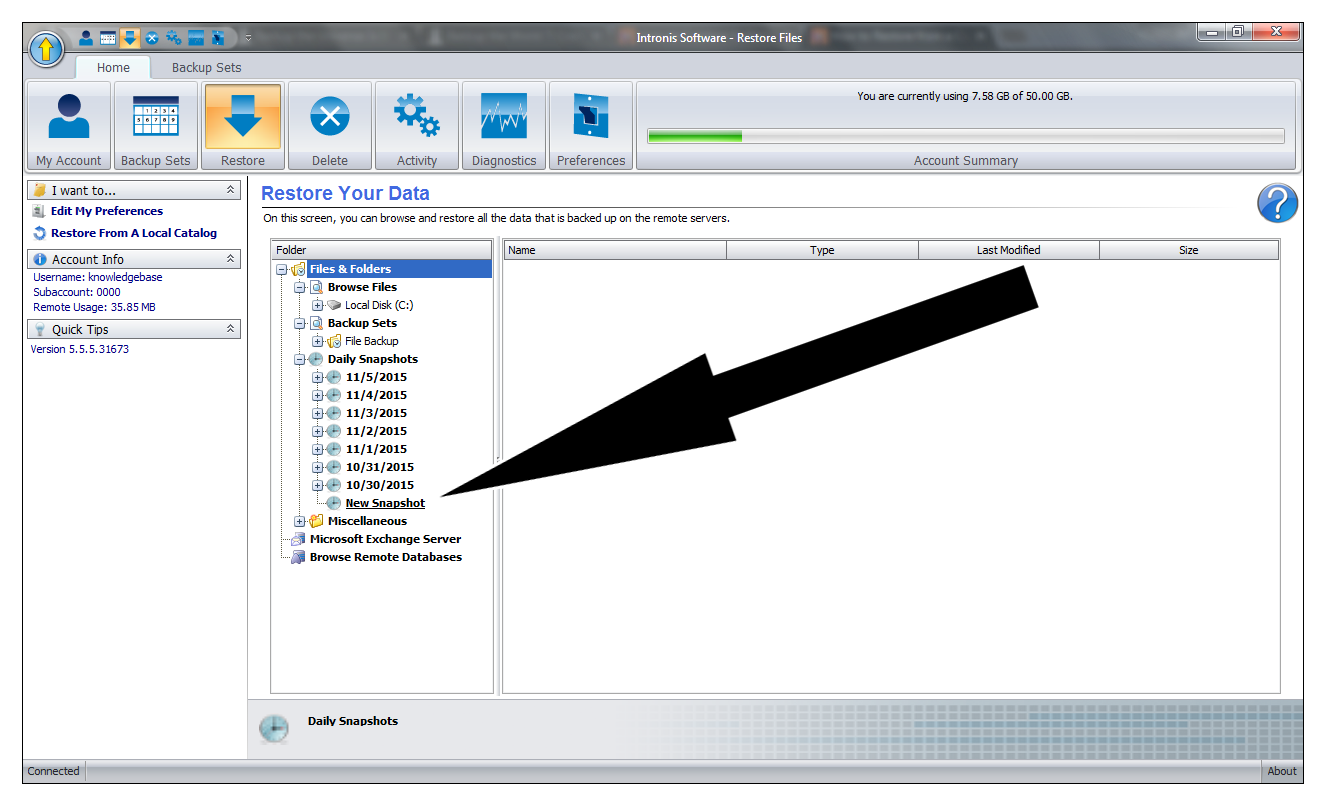
- In the Daily Snapshots section under Files and Folders, click on the New Snapshot option.
- A Create a New Snapshot window will appear allowing you to choose the date of your snapshot. When you have picked the date, click Apply and a new snapshot will appear on the list titled Older Than... for you to use.
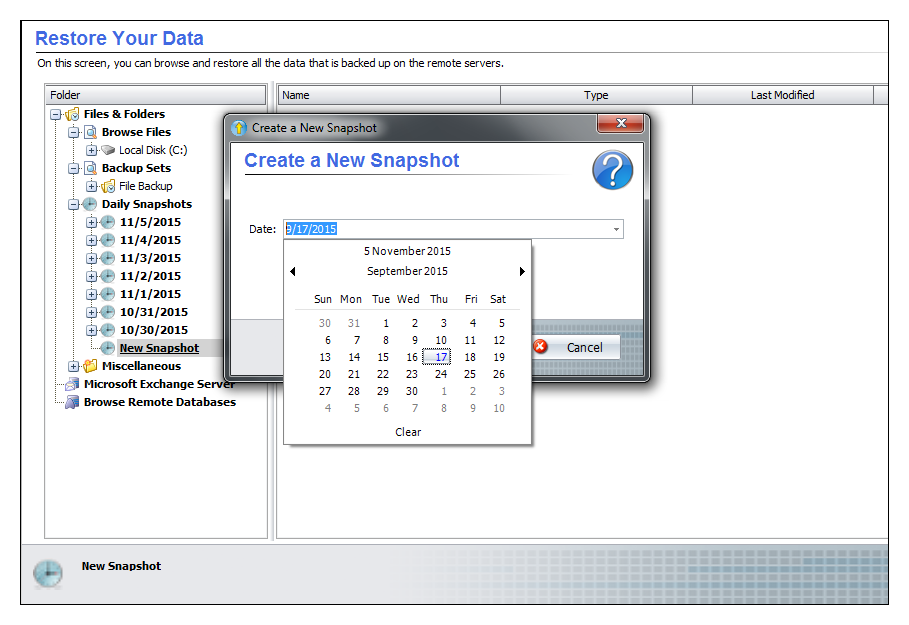
- Expand the snapshot you just created to navigate to the files and folders you want to restore. Select those items from the right-hand panel and select Restore at the bottom.
- In the Restore Options window that appears, choose where to restore the files as well as what file details will be restored.
Click Restore to initiate the restore.