To configure a data source:
Navigate to the Products page from the side navigation menu. Click Manage settings next to the tenant you want to configure.
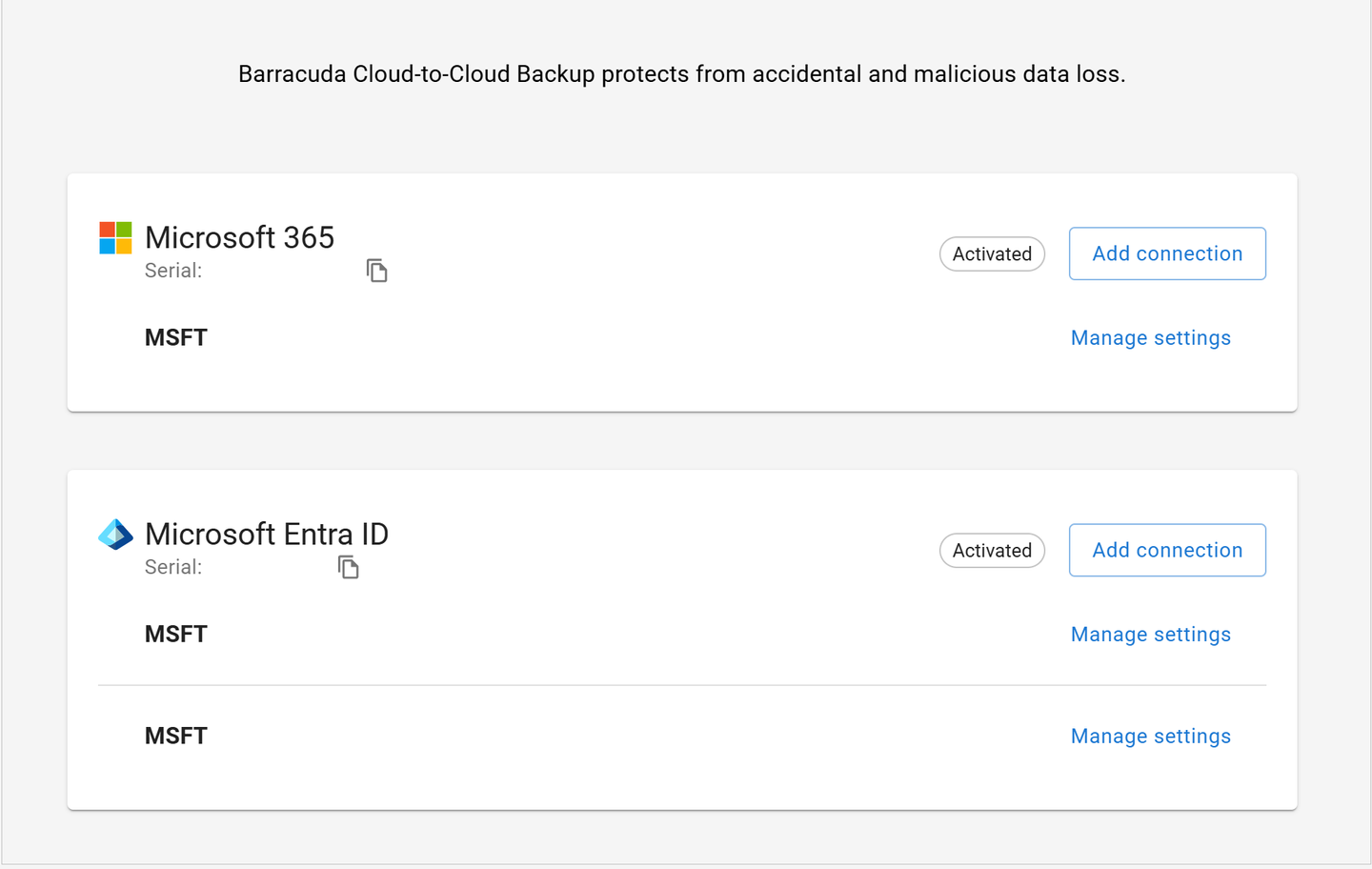
You are taken to the Settings page.
Customize the default backup behavior and users/groups for each of the data sources. See the Settings Page for more information.
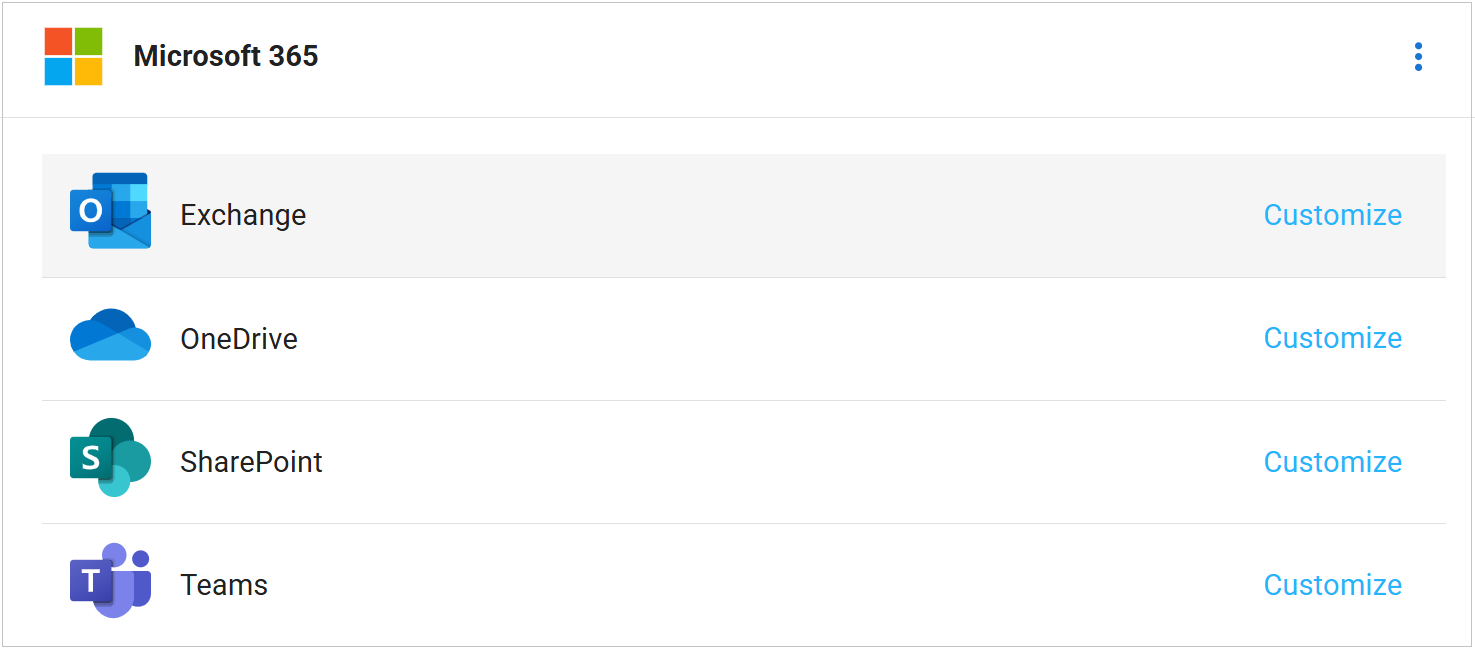
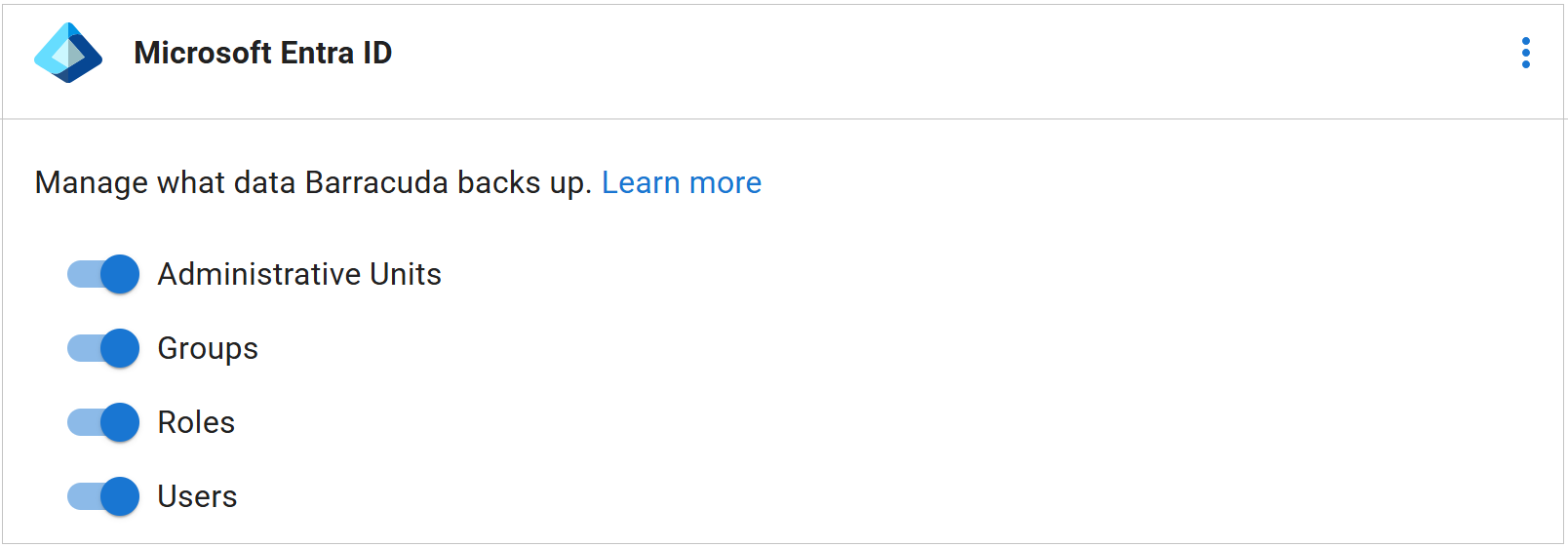
After you have customized your settings, use the side navigation menu to manage your backups.
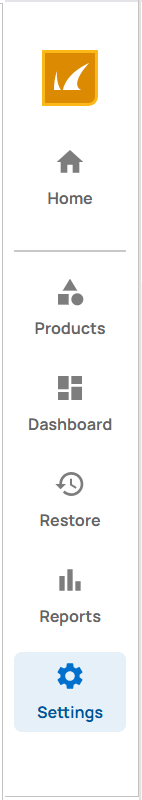
After you configure your data sources, you can:
