To delete a Hyper-V Rapid Recovery revision, perform the following steps:
- Navigate to the Computer page.
The Computer page is displayed.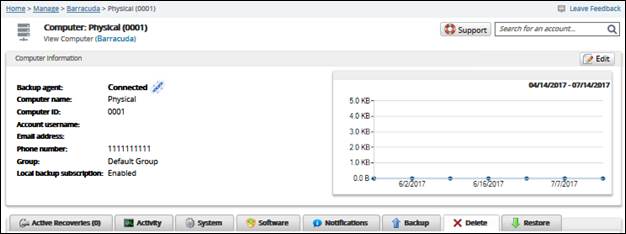
- Select the Delete tab.
The Delete Selections page is displayed.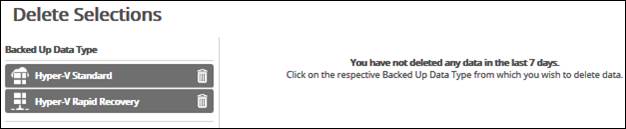
Select the backup type you want to delete.
The Delete Backup page is displayed.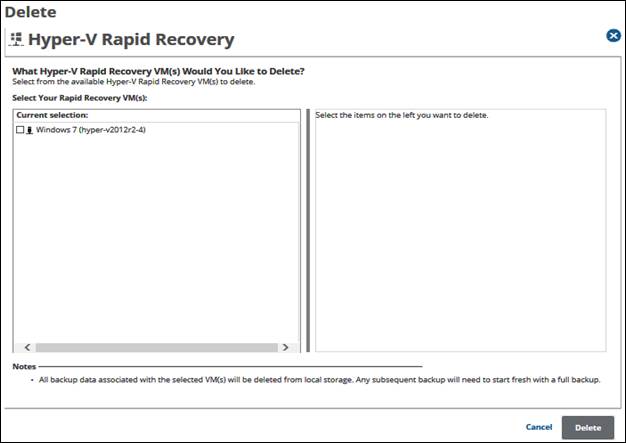
Select the check box of the VM you want to delete.
The selections for deletion are displayed in the right panel.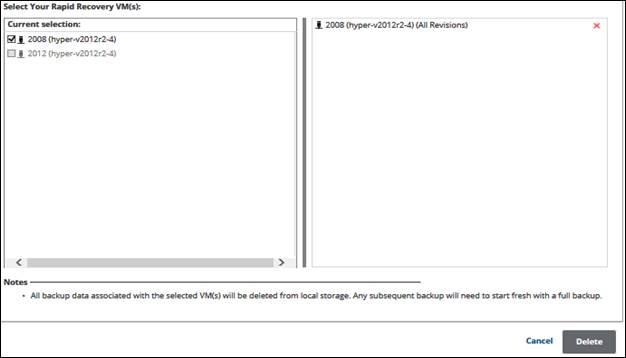
- The Delete Selections page is displayed with the latest status. When satisfied with your selection, click the Delete button.
The Delete Confirmation pop-up is displayed.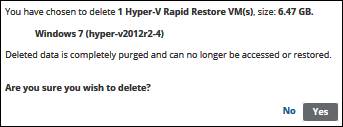
- Click Yes.
