To remove a Hyper-V Standard backup set, perform the following steps.
- Navigate to the Backup Selections page.
The Backup Selections page is displayed..jpg)
At the relevant backup set row, click the remove icon
 to remove the backup set.
to remove the backup set.
The confirmation pop-up is displayed.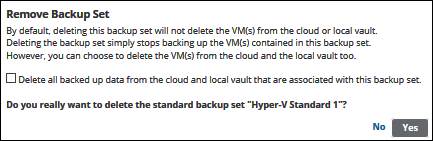
Optionally, select the Delete all backed-up data from the cloud and local vault that are associated with this backup set check box.
- After making your selection, click Yes.
The backup set is removed.
