To view Activity logs from the Expanded View, perform the following steps.
- Click the arrow by the account or select the Expand All check box, as highlighted below.
The detailed list for each account with links to status logs and associated computers is displayed.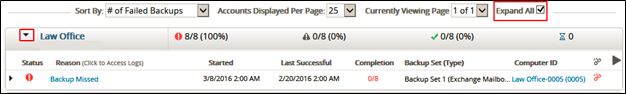
- Click the link in the Reason column.
The Activity Log page is displayed.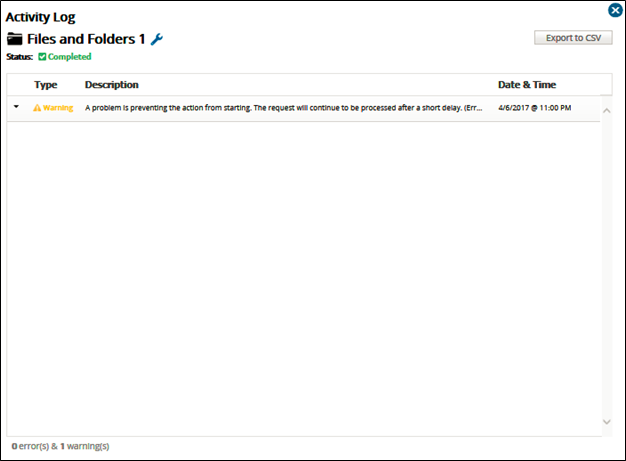
In the log, you have the following options:
- View a summary of previous backups.
- Export to a CSV file by clicking the Export to CSV button at the upper right.
- Edit the backup set by clicking the edit icon
 .
.
