To add a new ESXi or vCenter server, perform the following steps.
- At the Path field, type the name of the server you want to add.
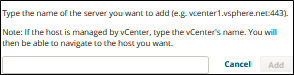
Note: If the ESXi host is managed by vCenter, type the vCenter's name. You can then navigate to the ESXi host you want.
After entering the name, you are prompted for authenticating with the ESXi host or vCenter.
You need to provide administrator level permissions to the ESXi host or vCenter.
It is important that the account credentials not expire frequently or else the backup fails.
The Add button is activated.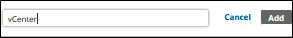
- Click the Add button.
The change server credentials pop-up is displayed.
To change server credentials, see Changing Server Credentials.
