To delete an Exchange Mailbox Level backup, perform the following steps.
- Navigate to the Computer page. See Navigating to the Computer Page for instructions.
The Computer page is displayed.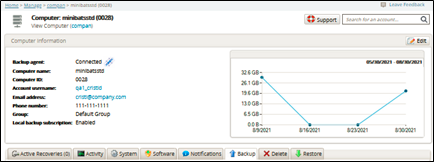
Select the Delete tab.
The Delete Selections page is displayed.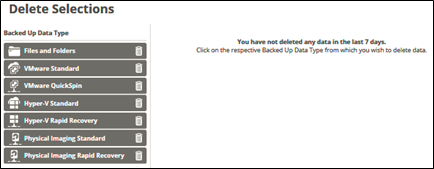
Select the backup type you want to delete.
The Delete page is displayed.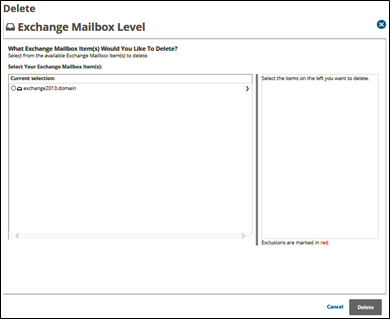
Select the radio button of the mailboxes to be deleted.
The selections are displayed in the right panel.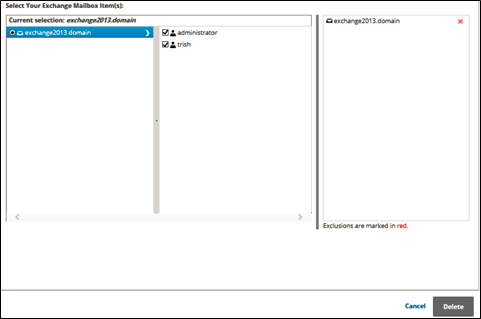
After making your selections, click Delete.
The confirmation pop-up is displayed.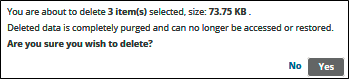
Confirm your selections, and then click Yes.
The Deletes Selections page is displayed with the latest status.
