To create cross-references for Intronis Backup Billing in ConnectWise, perform the following steps.
- Log into ConnectWise and select System, Setup Tables at the navigation menu.
The Setup Tables search page is displayed.
- At the Table field, type Managed Devices Integration, and press Enter.
The Managed Devices Integration List page is displayed.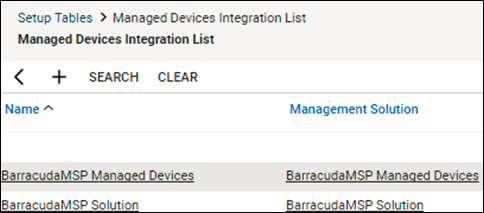
- Click the name of your Managed Device.
The Integration Details page is displayed.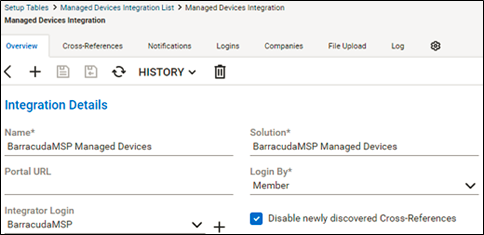
- Click the Cross-References tab, and then click the New Item
 icon.
icon.
The new cross-references record is displayed.
Note: For each level you have defined in your billing mappings, you need to add cross-references to update the following items:
Backup usage (in GB)
The number of local backup subscriptions
The number of QuickSpin host licenses
The number of Imaging licenses on the account
The number of Hyper-V host licenses on the account
The number VMware host licenses on the account - At the Type field, type BackupUsage, LocalBackup, ImageLicensing, Hyper-VHostLicensing, or VMwareHostLicensing (you need to create cross-references for each level).
- At the Level field, type the same level you have defined in the billing mappings in your ECHOplatform portal.
Requirement: This entry is case sensitive and must match exactly. - At the Agreement Type drop-down menu, select the Agreement Type you created during setup.
- At the Product field, choose a product that is updated on each company’s agreement.
For more information, see Creating Products in ConnectWise. - At the Configuration Type drop-down menu, select Backup Stats.
- Click the Save icon, as shown below.

- Repeat steps 4 – 10 to create additional cross-references with the following:
- Types: BackupUsage, LocalBackup, VMwareHostLicensing, Hyper-VHostLicensing,and ImageLicensing
- Level: Gold
