An xDSL connection is a tunneled connection using Point-to-Point Protocol over Ethernet (PPPoE) or Point-to-Point Tunneling Protocol (PPTP), depending on your ISP. The CloudGen Firewall supports up to four xDSL connections. The WAN IP address assigned by the ISP can be dynamic or static. The CloudGen Firewall F82 with an internal DSL modem allows you to directly connect your ISP connection to the firewall without the need for an external modem.
External DSL Modem
The CloudGen Firewall supports PPPoE, PPPoA, and PPTP xDSL connections using an external DSL modem provided by your ISP. The DSL modem is connected to an Ethernet port of the firewall.
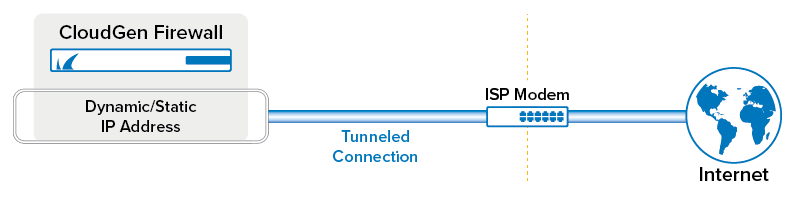
CloudGen Firewall with Internal DSL Modem
Some CloudGen Firewall models feature a built-in DSL modem. The DSL modem is a separate network device that is internally linked to the firewall. Configurations from the firewall are pushed to the DSL modem via an internal configuration network. The DSL modem can be used in two modes:
- Bridge Mode
- Advanced Mode
These operating modes determine if the firewall of the DSL intitates the PPP connection. They also determine which and how many ports of the DSL modem can be used. In Bridge Mode, the DSL modem is in Pass-Through Mode, and the xDSL connection is established by the firewall. The public IP address assigned by the ISP is visible on the firewall. Only the WAN1 interface can be used, and the ISP must support retrieving the public IP address via DHCP.
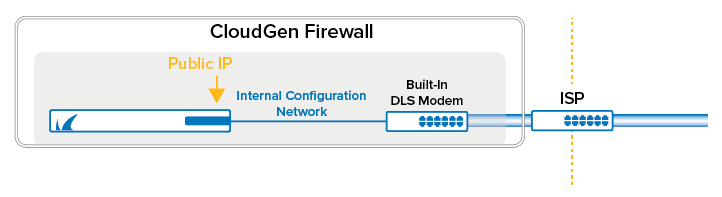
In Advanced Mode, both the WAN1 and WAN2 interfaces can be used individually or in Active/Passive Mode with WAN2 as the standby xDSL connection. The firewall uses a transfer network to pass traffic through from the DSL modem. The xDSL connection is transparently handled by the DSL modem. The public IP address can be set statically or retrieved via DHCP. Advanced Mode must also be used if your ISP requires a physical connector that is compatible only with the WAN2 interface. In this case, the WAN1 interface is deactivated in order to use the WAN2 interface as the active interface.
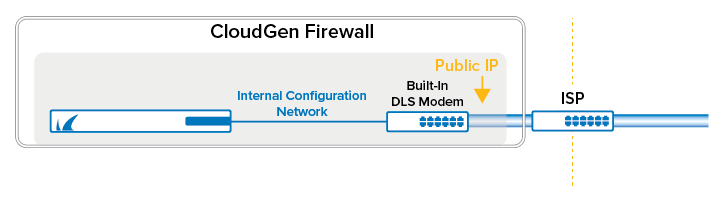
The IP addresses used for the internal configuration network of the DSL modem must be unique in the network. In case of IP address conflicts, the configuration must be changed to use a different unused network. In case the connection between the firewall and DSL modem is lost due to misconfiguration or to reinstalling the firewall, the DSL modem must be reset via the reset button to use the default 192.168.1.1. IP address again.
xDSL PPPoE/PPPoA Connections Using an External DSL Modem
Connect the external DSL modem to a port of the firewall and configure the firewall to establish a PPPoE or PPPoA connection according to the settings supplied by your ISP. Up to four xDSL connections are supported using the ppp1 to ppp4 interfaces.
For more information, see How to Configure a PPPoE xDSL WAN Connection with an External DSL Modem.
xDSL PPTP Connections Using an External DSL Modem
Connect the external DSL modem to a port of the firewall and configure the firewall to establish a PPTP connection according to the settings supplied by your ISP. Up to four xDSL connections are supported using the ppp1 to ppp4 interfaces.
For more information, see How to Configure a PPTP WAN Connection with an External DSL Modem.
xDSL Connections Using the Internal DSL Modem in Bridge Mode
In Bridge Mode, the ISP is connected to the WAN1 interface of the DSL modem. The firewall then initiates the xDSL connection. The public IP address is set via DHCP on the ppp1 interface.
For more information, see How to Configure an xDSL WAN Connection with an Internal DSL Modem in Bridge Mode.
xDSL Connections Using the Internal DSL Modem in Advanced Mode
In Advanced Mode, configure either the WAN1 or WAN2 interface for a single xDSL connection, or both WAN1 and WAN2 interfaces in an active-passive configuration. It is not possible to have more than one active xDSL connection. The DSL modem connects to the ISP, and the firewall uses a PPPoE connection over a transfer network to the DSL modem as the Internet connection.
For more information, see How to Configure an xDSL WAN Connection with an Internal DSL Modem in Advanced Mode
