If the default Application Control pattern database does not include an application that you want to use in your application rules, you can create a custom application object. Select a template for an existing application, and configure it to match the application that you want to drop, throttle, prioritize, or report.
Create a Custom Application Object
- Go to CONFIGURATION > Configuration Tree > Box > Assigned Services > Firewall > Forwarding Rules.
- In the left menu, expand Firewall Objects and select Applications.
- Click Lock.
- Create the custom application by either right-clicking the table and selecting New > Custom Application or using the + icon in the top-right area of the ruleset.
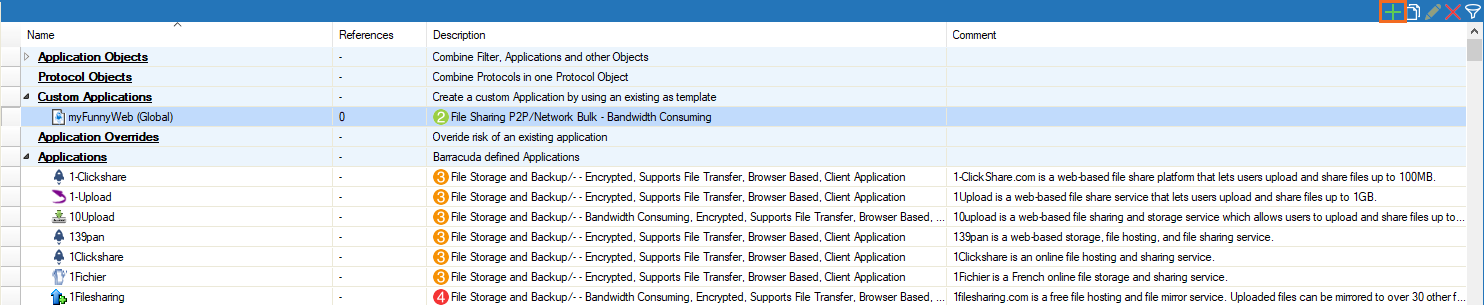
- Select an application to customize, and click OK.
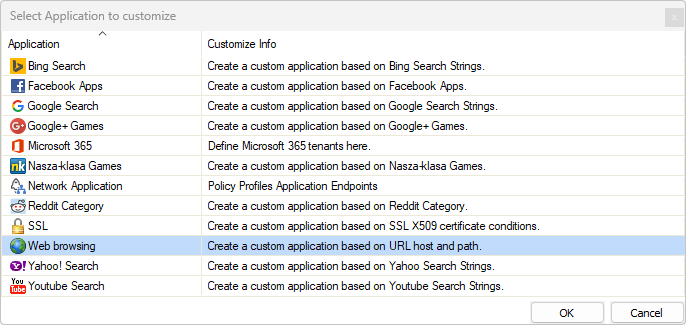
The column Application contains the application name. - You can customize the following settings for the application:
- Name – The name of the application.
- Comment – Additional information about the application.
- App Category – The category of the application.
- SD-WAN Category – The SD-WAN prioritization category of the application.
- Risk – The risk level of the application, from 1 (low) to 4 (high).
- Properties – The properties of the application.
- Application Name – If you want to customize specific components of the application, add the component names. To get the name of a component, go to the Firewall > Monitor page, click the application, and see the Deep Application Control window in the Application Statistics section.
Example for Base Application:- Bing – Use a search term to create a custom application for a Bing search.
- Facebook Apps – Use the canvas name of the FB application: https://apps.facebook.com/<canvasname>.
- Google Search – Use a search term to create a custom application for a Google search.
- Google+ Games – Use the application name to create a custom Google+ game application.
- Nasza-klasa Games – Use the game ID to create a custom Nasza-klasa game application.
- Reddit Category – Use the Reddit category to create a custom reddit application.
- SSL – Create matching criteria based on X.509 certificate content.
Web browsing – Create matching criteria based on URL host (www.acme.com) and URL path (/images?/). Wildcard characters (*, and ?) are allowed. E.g., *.acme.com, www.?cme.com/images.html
- Yahoo Search – Use a search term to create a custom application for a Yahoo search.
- YouTube Search – Use a search term to create a custom application for a YouTube search.
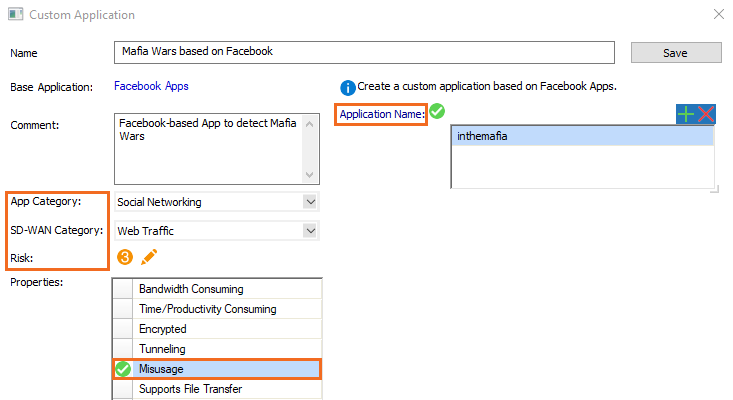
Click Save.
- Click Send Changes and Activate.
