The command-line interface (CLI) is a powerful tool for executing commands and scripting on the Barracuda CloudGen Firewall. Be aware that incorrect manual inputs can harm your system. The instructions in the CLI articles should be followed only by an expert admin user or as advised by Barracuda Networks Technical Support. To open the CLI, you can either log in from the SSH page in Barracuda Firewall Admin or use your favorite SSH client to connect to the management IP address of the Barracuda CloudGen Firewall. Use the root username and password to authenticate.
How to Use the CLI - General Instructions | Tools and Commands |
|---|---|
These articles describe the general structure and provide detailed instructions on all the operations that are manageable through the CLI. | These articles describe the commands and provide a range of useful examples to help you understand the CLI. |
|
Requirements
The following items are required in order to access the CLI:
- A console attached to the Barracuda CloudGen Firewall or SSH access. For information on how to configure serial access, see How to Enable or Disable System Access via Serial Console.
- An authorized user ID (root) and corresponding login password.
The Barracuda CloudGen Firewall IP or DNS name.
- An SSH client, for example PuTTY for Microsoft Windows® or SSH for Linux/Unix. (The SSH daemon runs on the Barracuda CloudGen Firewall. For more information, see How to Configure SSH.)
- Barracuda Firewall Admin.
Debug Command-Line Interface
A special type of command-line interface is accessible during the boot process. It is based on the busybox tool and allows you to perform a broad variety of standard debug and maintenance tasks in the Linux-based Barracuda OS.
To enter the debug command-line interface:
- Press any key in the serial console when prompted during the boot process.
- Select item 2 - Open Shell from the ART boot menu.
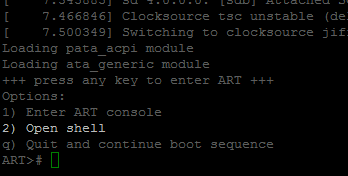
Now you may issue any busybox command you wish. The commands are directly linked; therefore, it is not necessary to prefix them with busybox
For general information about Linux CLI commands, see also Linux Networking Commands.
