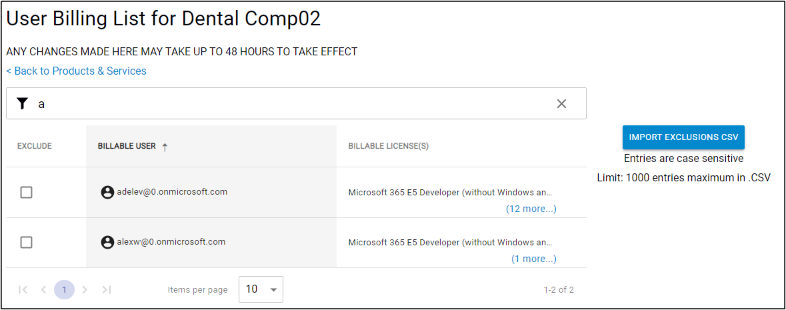To filter users on the User Billing List, perform the following steps.
- Access the User Billing List, See Accessing the User Billing List.
The User Billing List is displayed.
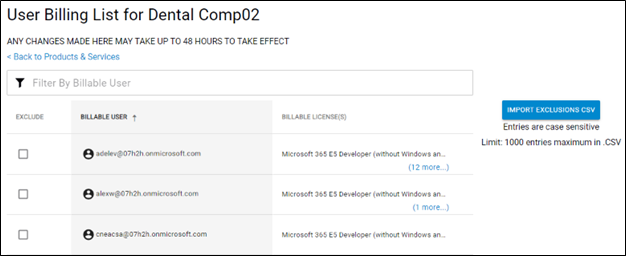
- In the Filter By Billable User field, begin typing the name of the user you are looking for, as shown in the example below.

The users that match the search criteria are displayed.