If you need Help with Barracuda XDR Dashboard, you have the following options:
- Viewing the Help Table of Contents
- Viewing Help for specific pages
- Viewing contact info
Viewing the Help Table of Contents
Help is on the account menu, available at the top right of every page.
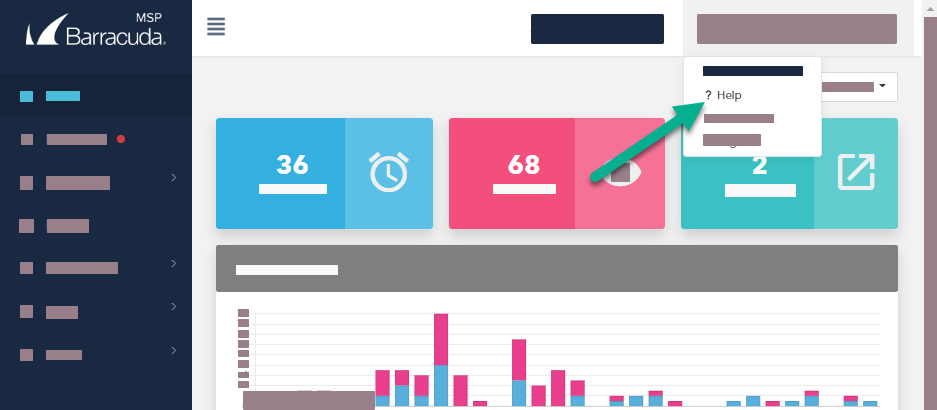
Clicking this link opens the Help Table of Contents. From there, you can look for the topic you want, or use the Search feature.
Opening the Help Table of Contents is a good option if you don't know where to find a specific feature or workflow in the Barracuda XDR Dashboard.
To open the Help Table of Contents
- In account menu on the top right corner of the page, click the Help link.
Viewing Help for specific pages
Some pages in Barracuda XDR Dashboard have Help that is specific to the features of that page.
If you are on a specific page in Barracuda XDR Dashboard that has a Help button, you can open a Help topic that is about that particular page.
If a page has a Help button, it will be in the top right of the page.
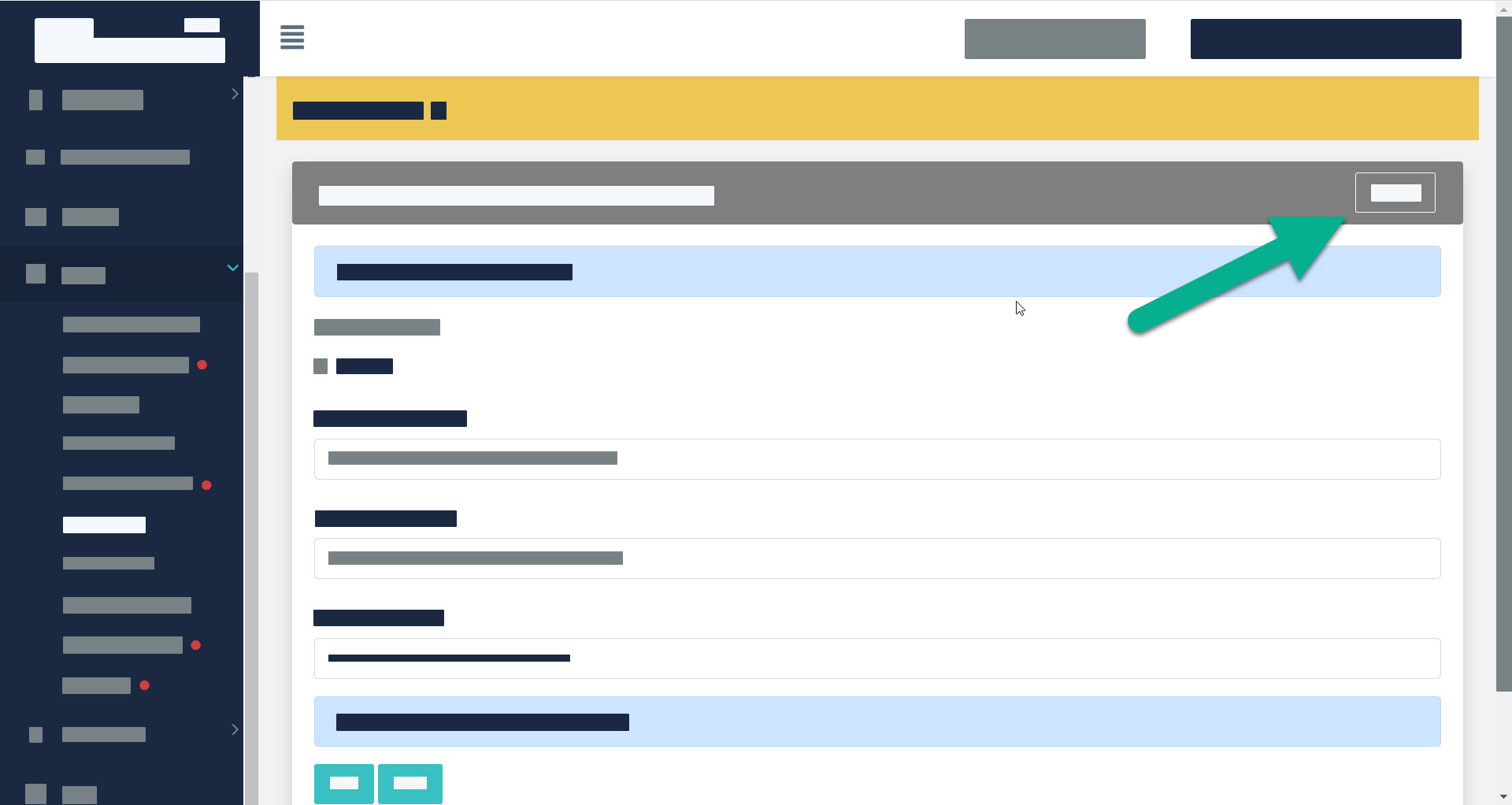
To view Help for a specific page
- If available, click the Help button in the right corner of the page.
Viewing Contact Info
You can find the latest contact information for Barracuda XDR Security Operations Center, such as email and worldwide phone numbers, from the Profile menu.
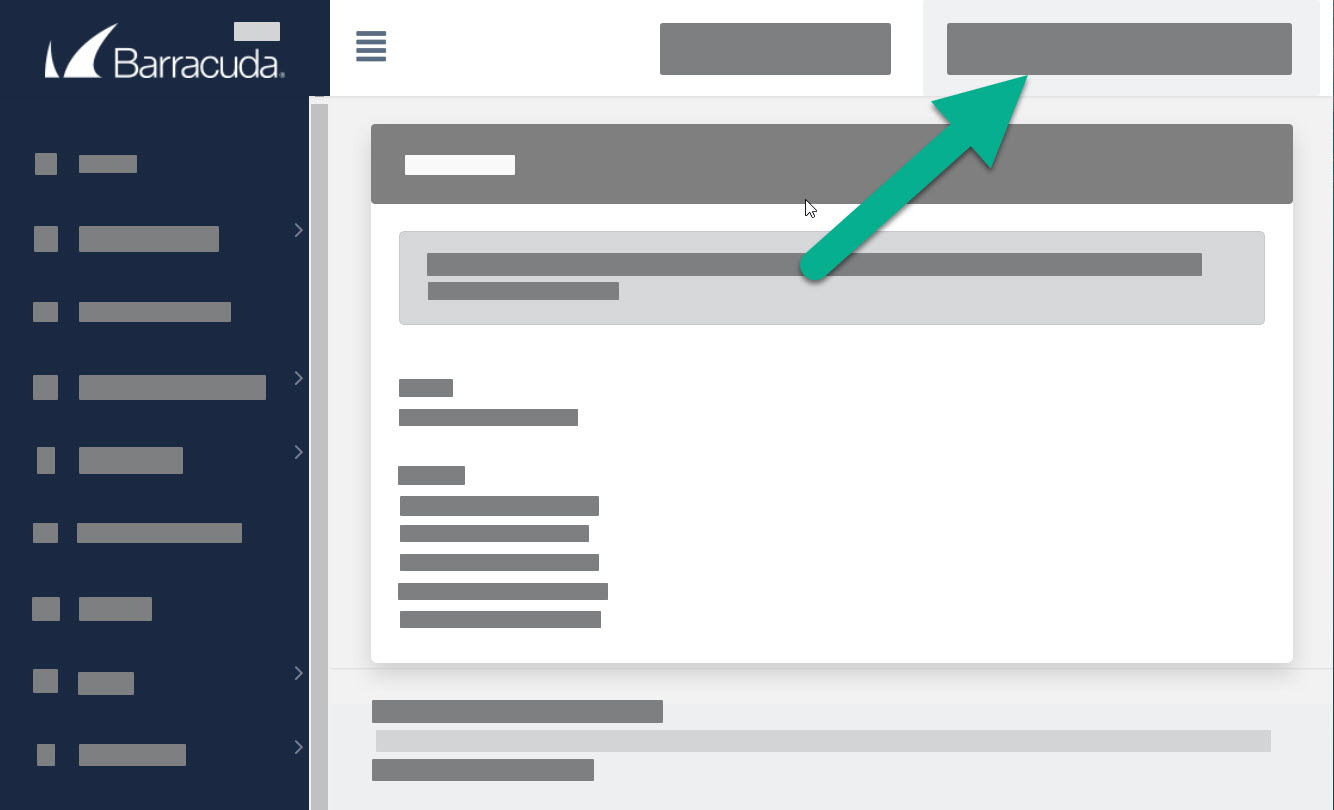
To view the latest contact info for Barracuda XDR Security Operation Center
- Click your username in the top right corner of the window > Contact Us.
