You can easily delete custom reports that you created.
To delete a custom report
In Barracuda XDR Dashboard, click Reports.
Click a report in the My Custom Reports area.
Click Modify Report
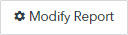 in the top right corner.
in the top right corner.Click Yes, delete this report
 .
.
Barracuda Campus is getting an upgrade!
We are excited to announce that Barracuda Campus will migrate to a new platform around mid-January 2026. Please see the announcement on the Campus Dashboard to find out more.
You can easily delete custom reports that you created.
In Barracuda XDR Dashboard, click Reports.
Click a report in the My Custom Reports area.
Click Modify Report 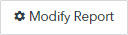 in the top right corner.
in the top right corner.
Click Yes, delete this report  .
.