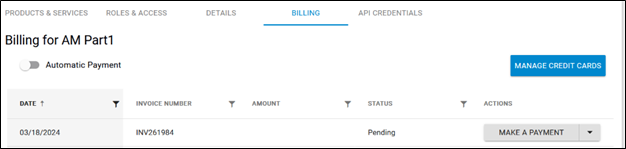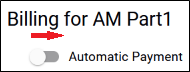To enable Automatic Billing, perform the following steps.
At the Partner page, select Billing.
The Billing page is displayed.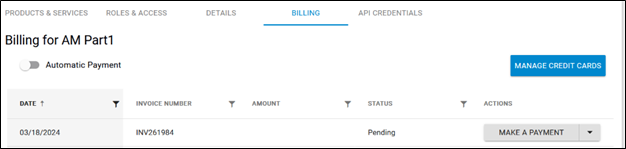
- Select and move the Automatic Billing toggle right to the On position.
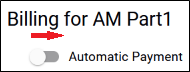
Automatic Billing is enabled.
To enable Automatic Billing, perform the following steps.
At the Partner page, select Billing.
The Billing page is displayed.