To add a new or edit a credit card, perform the following steps.
- At the Billing page, click the Manage Credit Card button.
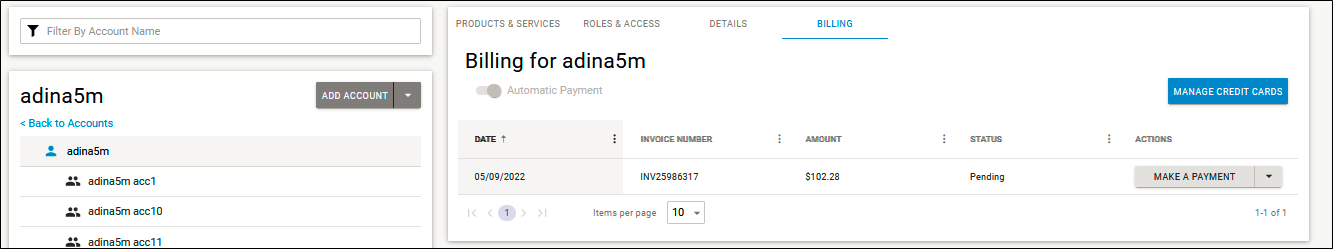
The Manage Credit Cards pop-up is displayed.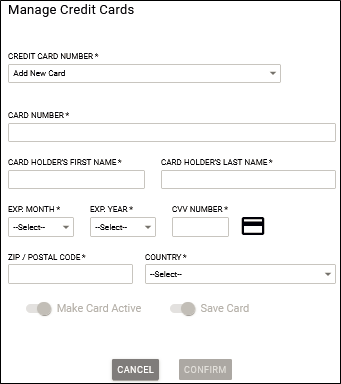
Complete the fields.
Click Confirm.
To add a new or edit a credit card, perform the following steps.
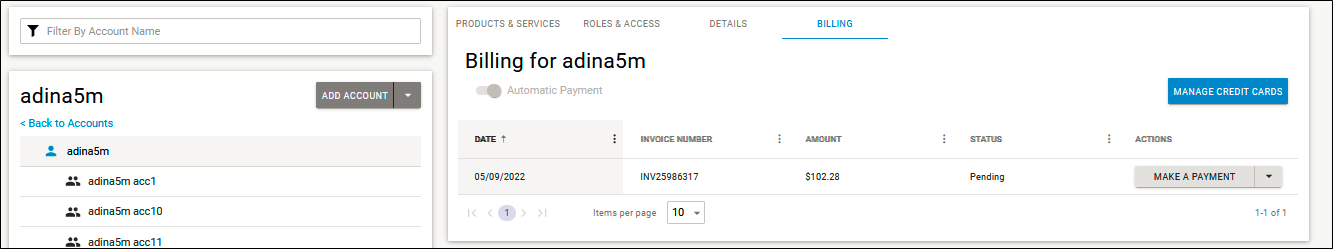
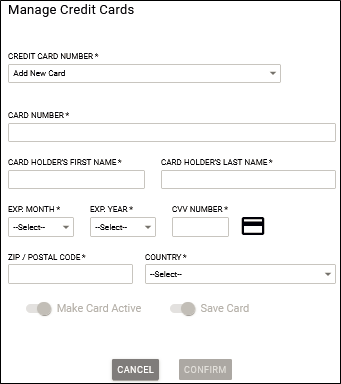
Complete the fields.
Click Confirm.