To delete a credit card, perform the following steps.
- At the Billing page, click the Manage Credit Card button.
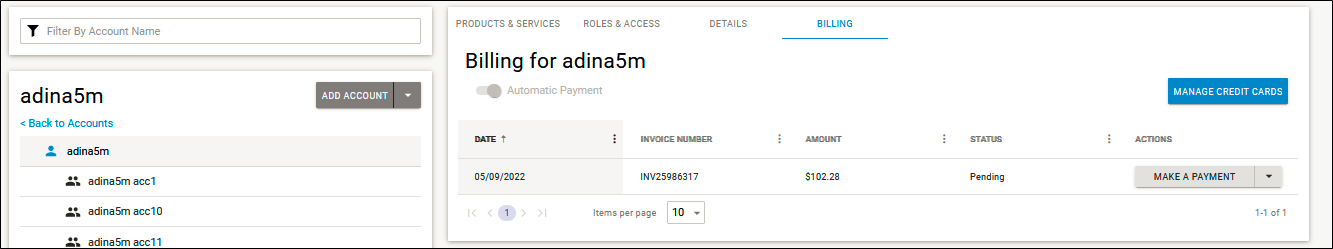
The Credit Card pop-up is displayed.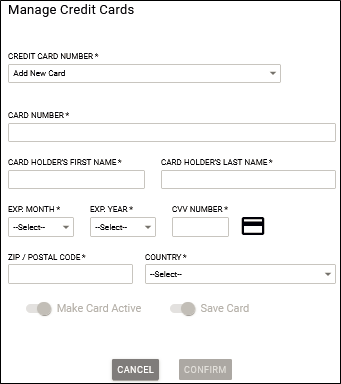
- Click the Credit Card number down arrow to display existing credit card numbers.
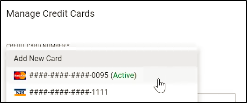
- Select the non-active credit card number (with the line crossing through it).
The inactive card number is displayed with the Delete button.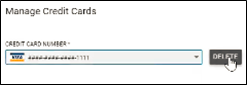
- Click the Delete button.
The Delete pop-up is displayed.
- Click Confirm.
The credit card number is deleted.
