To email an invoice, perform the following steps.
- At the Billing page, in the Action column, click the Make a Payment down-arrow.
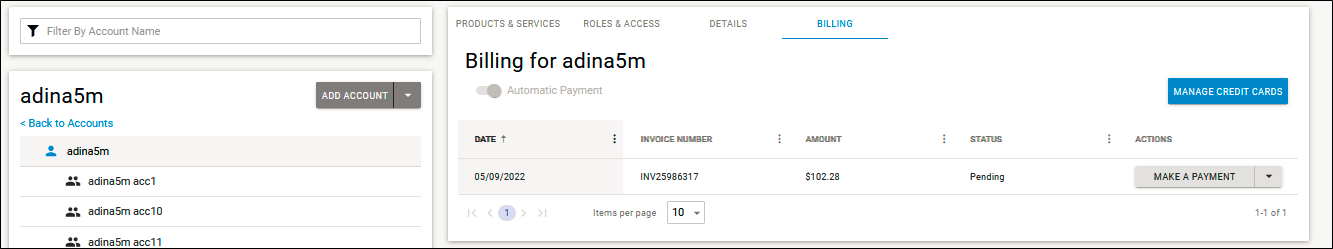
The Action menu is displayed.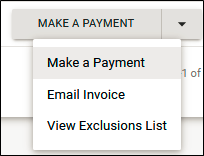
Click Email Invoice.
The Email Invoice pop-up is displayed.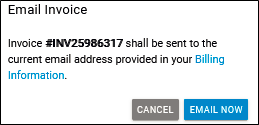
Clicking the Billing Information link displays the User Contact Information page where you can confirm data. Note that you need to restart this procedure if you select the link.- Select the Email Now button.
