To view the Excluded User Billing List, perform the following steps.
- At the Billing page, in the Action column, click the Make a Payment down-arrow.
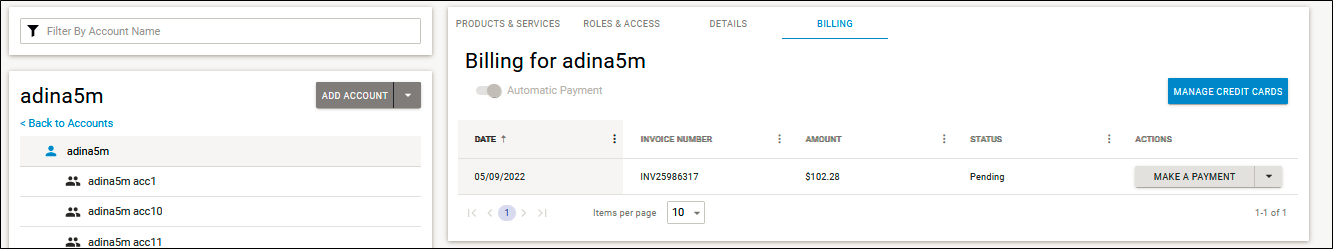
The Action menu is displayed.
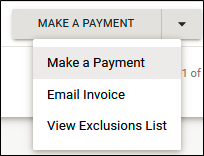
- Click View Exclusion List.
The View Exclusion List pop-up is displayed.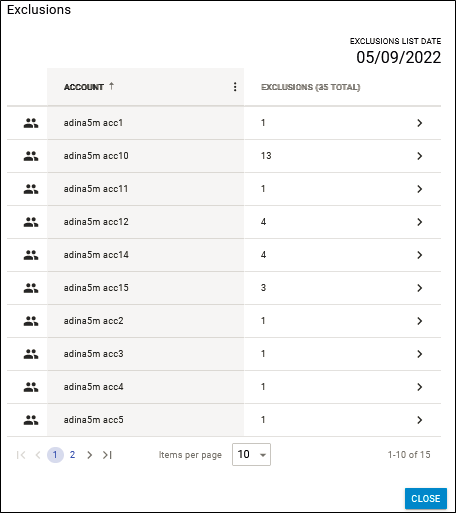
You can filter accounts that have exclusions or you can sort accounts by account name/exclusions. - Review the exclusions, and then click Close.
For more information regarding excluding users from billing, see Managing the User Billing List.
