You can filter billing data by:
- Date
- Invoice Number
- Amount
- Status
Filter by Date
Clicking the Date filter icon  displays the following options:
displays the following options:
- Is equal to
- month/date/year
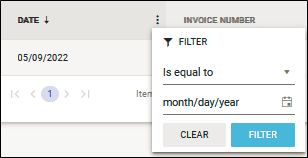
Clicking the Is equal to down arrow, displays the following options:
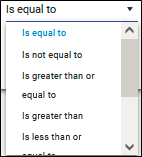
Make your selection, and then click Filter.
Clicking the Month/date/year option displays a calendar.
Filter by Invoice Number
Clicking the Invoice Number filter icon  displays the following options:
displays the following options:
- Contains
- Empty field
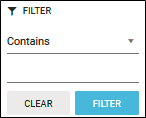
Click the Contains down arrow to display the following options, make your selection, and then click Filter.
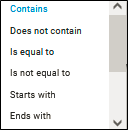
Use the blank field to enter your specific filter criteria.
Filter by Amount
Clicking the Amount filter icon  displays the following options:
displays the following options:
- Is equal to
- Empty field
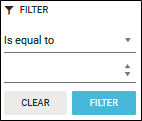
Clicking the Is equal to down arrow, displays the following options:
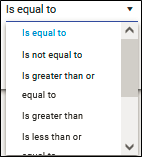
Use the blank field to enter your specific filter criteria.
Filter by Status
Clicking the Status filter icon  displays the following options:
displays the following options:
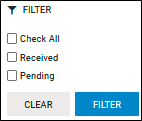
Select your filtering option and then click Filter.
