In Barracuda XDR Dashboard, log loss alarms (also known as log degradation threshold warnings) let you know that Barracuda XDR has stopped getting logs from a known data source.
For example, if you set up a firewall, which sends its logs to Barracuda XDR, you may want a warning sent to you if the logs stop coming to Barracuda XDR. You can easily set up an alarm that will be sent to you, a warning that the log has stopped communicating with Barracuda XDR. When you set up a log loss alarm, you choose an amount of time, and if that amount of time passes without a log being sent from that data source, you are sent an alert.
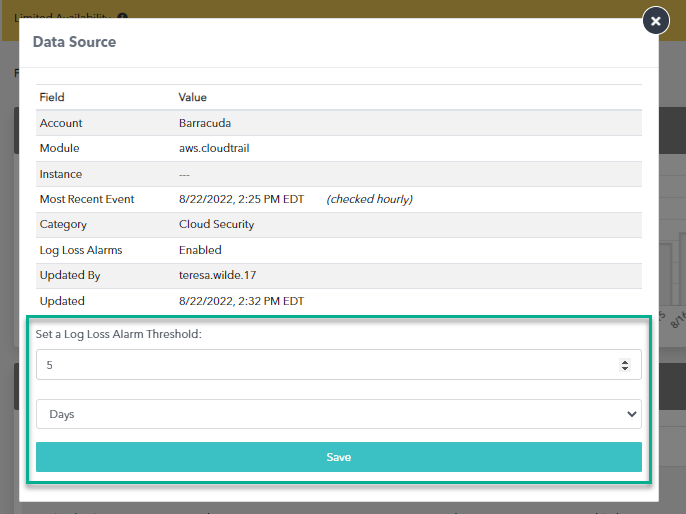
To set up a log loss alarm on the data sources page
- In Barracuda XDR Dashboard, click Infrastructure > Data Sources.
- Optionally, click the Next button under the Data Sources table until you see the module you want to mute log loss alarms for.
- In the Data Sources table, click the row of the data source you want to set up a log loss alarm for.
- In the Set a Log Loss Alarm Threshold section, choose both:
- A number, and
- A time period—Days or Hours
- Click Save.
