Network places provide remote users with a secure web interface to access the corporate network file shares. Users must have appropriate Windows permissions to be able to access the network share. CudaLaunch for Android or iOS allows browsing the network share and uploading and downloading files.
- SMB – Connect to SMB 1.0 - 3.0 shares, but must be able to negotiate a CIFS session.
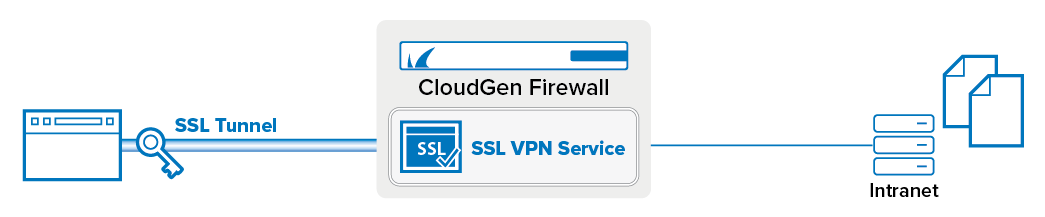
Configure Network Places
Create a network place resource to let your users access internal SMB network shares via a browser or CudaLaunch. Users accessing the file share are prompted for the username and password. Access and privileges on the file share are determined by the permissions set for the user by the admin of the network file share.
For more information, see How to Configure SSL VPN Network Places.
