Enable Own Network Objects on Range/Cluster Level
- Log into your Control Center.
- Go to CONFIGURATION > Configuration Tree > Your Range/Cluster > Range/Cluster Properties
- Click Lock.
- In the Specific Settings section, set Own Firewall Objects to yes.
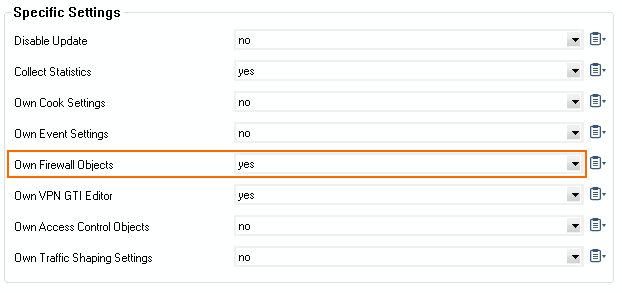
- Click Send Changes and Activate.
- Go to CONFIGURATION > Configuration Tree > Your Range/Cluster > Range/Cluster Settings > Range/Cluster Firewall Objects
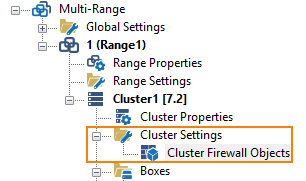
You can now add own network objects on range and/or cluster level. For more information on how to add network objects, see Network Objects.
