To ensure and maintain the connectivity of services, you can define pools of IP addresses and/or network interfaces that are continuously monitored by the Barracuda CloudGen Firewall. If the health check of a monitored IP address or the link state of a network interface fails, all services are automatically shut down. As soon as the health check target is successful, the services are restarted. Monitoring policies define which requirements must be met for the services to remain active or to be shut down. If you are using an HA cluster, you can use monitoring policies to define the behavior of the secondary HA unit. If necessary, you can use custom scripts that are executed when all services are started or stopped.
Layer 3 Monitoring
The Layer 3 monitoring policy defines the settings for IP address monitoring. The policy configuration provides two address pool tables. Add the target addresses to the tables. The following Layer 3 monitoring policies are available:
- all-OR-all-present – All of the IP addresses from at least one IP address pool, e.g., from the Monitored IPs I table, must be reachable. If you enter IP addresses in both the Monitored IPs I and II tables, the IP addresses from at least one of these tables must be available. Otherwise, the services are deactivated.
- one-AND-one-present – At least one IP address from each monitoring pool must be reachable. If you enter IP addresses only in the Monitored IPs I table, at least one IP address from this table must be available. If you enter IP addresses in both tables, at least one IP address in each table must be available.
The control service runs an ICMP check on all IP addresses in 10-second intervals. If no answer is received, the IP addresses are probed every second for a 10-second period. If no response is received from a valid health check target during the 10-second period, the services are shut down. The services are reactivated as soon as an answer is received for the subsequent probes. If the monitor target is part of a direct-attached subnet, ARP responses are monitored, too. If the ICMP response fails with the presence of a valid ARP entry, the services are still marked as healthy.
Example Setup:
Layer 3 monitoring is configured, using both address pools with the following IP addresses and statuses:
| Monitored IPs I | Status | Monitored IPs II | Status |
|---|---|---|---|
10.0.10.110 | up | 10.0.10.88 | up |
| 10.0.10.68 | down | 10.0.10.99 | down |
The status of the services is displayed on the Control > Services page.
If the monitoring policy one-AND-one-present is used, the services stay up because one IP address of each address pool is available.
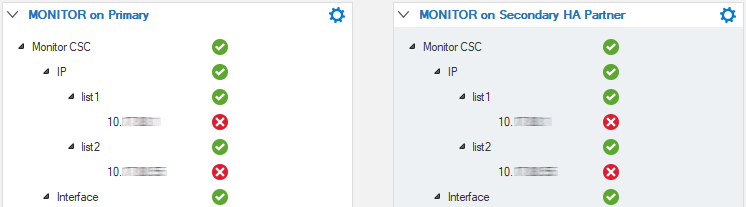
If the all-OR-all-present policy is used, the services are shut down because at least no IP pool is fully available.
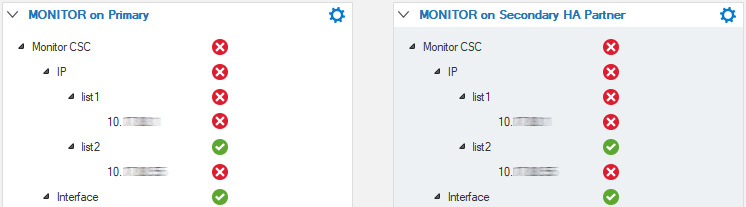
Layer 2 Monitoring
The Layer 2 monitoring policy defines the settings for interface monitoring. Add the interfaces that should be checked according to the policy in the Monitored Interfaces I and II tables. Layer 2 monitoring is available in the following modes:
- all-OR-all-present – All of the interfaces from at least one interface pool, e.g., from the Monitored Interfaces I table, must be available.
- one-AND-one-present – At least one interface from each interface pool table must be available. If you have added interfaces in one table, at least one IP address from this table must be available. If you have added interfaces in both tables, at least one interface from each table must be available.
The control service checks the link status of each interface on a regular basis. Depending on the selected policy, the services are shut down if the links on the monitored interfaces are unavailable. The services are restarted when the links of the monitored interfaces are up again.
Monitoring Services in High Availability Clusters
If your Barracuda CloudGen Firewall is part of an HA cluster, you can extend the monitoring policy to both units. For HA monitoring, you can select the following options:
- Monitoring on Backup Box – If set to No, monitoring services on box and HA box is processed only by the primary unit. In case of failover, the non-availability of health check targets is ignored by the HA box and the services stay up on the secondary unit. If set to Yes, the monitoring policy will also be enforced by the backup box. In case of a failover, the services are then also deactivated on the second unit if the monitoring also fails on the secondary unit.
- Shared-HA-Probing – Shared HA probing combines the IP address and interface information of both units. Both sets of IP addresses or interfaces must be available on both units. An IP address or interface that is not operational on both HA peers will be excluded from the HA logic decision. If services are active on one unit and blocked on the peer unit, all probing results will be ignored. The probing decision will be made only if a situation persists over two probing cycles. This gives the system time to account for the delay between detection and synchronization and avoids aliasing effects.
- Local-HA-Probing – (default) Only local health check target resources are probed. This means every HA partner performs its own monitoring procedure.
Step 1. Configure the Operation Mode
Configure the monitoring policies for IP addresses and interfaces that must be reachable in order for the services to stay up. When your Barracuda CloudGen Firewall unit resides in an HA cluster, specify the monitoring policy in case of an HA failover:
- Go to CONFIGURATION > Configuration Tree > Box > Infrastructure Services > Control.
- In the left menu, select Monitoring Policy.
- Click Lock.
- From the Monitoring on Backup Box list, select whether monitoring should be performed and, in case of failover, adapted by a secondary HA unit.
- Select the Probing Policy.
Step 2. Configure the Monitoring Policy
Specify the monitoring policy for IP addresses and interfaces.
- Go to CONFIGURATION > Configuration Tree > Box > Infrastructure Services > Control.
- In the left menu, select Monitoring Policy.
- Click Lock.
- In the Layer 3 Monitoring section, specify the IP address monitoring policy. For more information, see Layer 3 Monitoring .
- In the Monitored IPs I / II tables, add the IP addresses that must be reachable via the ICMP protocol by the system that is hosting the services.
- In the Layer 2 Monitoring section, specify the interface monitoring policy. For more information, see Layer 2 Monitoring .
- In the Monitored Interfaces I / II tables, add the physical interfaces that must have a link in order for the services to stay up.
- Click Send Changes and Activate.
Configure Custom Scripts
Configure custom scripts for use with your monitoring policies. These scripts are run after the services start or before the services shut down due to unreachable IP addresses or interfaces.
- Go to CONFIGURATION > Configuration Tree > Box > Infrastructure Services > Control.
- In the left menu, select Custom Scripts.
- Click Lock.
- In the Start and Stop Script fields, enter the commands that should be executed when the services are started up or shut down (7-bit ASCII characters and standard Bash version 2-compliant).
- Click Send Changes and Activate.
